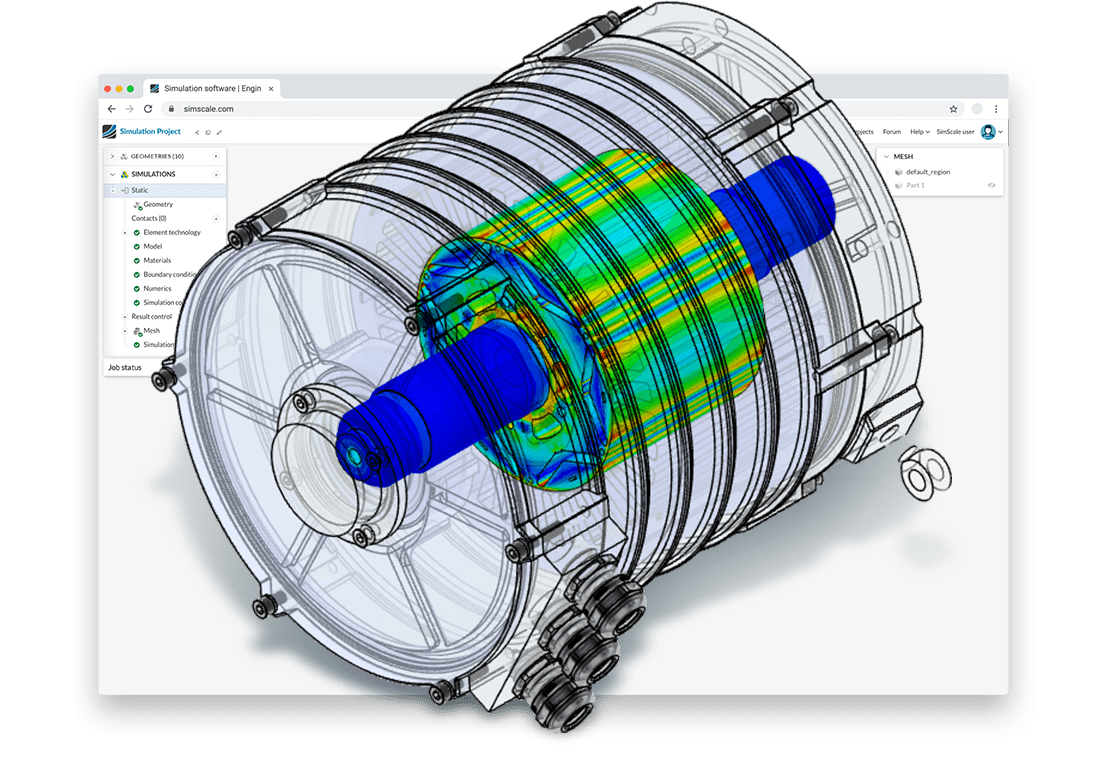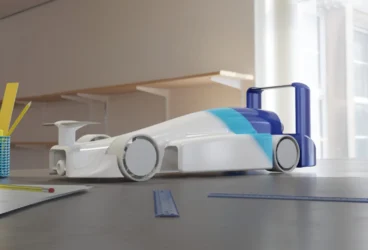Structural analysis involves examining how a structure responds and behaves under specific loading conditions, including forces, stresses, and other environmental factors. Typically, a structure or assembly comprises multiple subcomponents, each contributing to the overall stability and performance. The primary objective of structural engineers is to thoroughly evaluate each sub-component to ensure its integrity and functionality. Additionally, they must analyze how these components interact and work together within the entire structure to guarantee its overall safety, efficiency, and durability. This comprehensive approach helps identify potential weaknesses or failures, allowing for necessary adjustments and improvements to be made before construction or during maintenance.
SimScale offers cloud-native structural analysis tools based on Finite Element Analysis (FEA) for all types of structures under different conditions. In this article, we address some of the frequently asked questions (FAQs) about structural analysis in SimScale, offering practical insights for engineers seeking faster and more accurate simulation.
FAQs About Structural Analysis
SimScale use finite element analysis (FEA) as the numerical method and an implementation of the Code_Aster solver is integrated into SimScale.
Code_Aster is an acclaimed third-party solver that has been tightly integrated into SimScale for structural analysis. It has been used extensively in industry and academia and is well validated and peer-reviewed.
Yes, you can simulate the non-linear behavior of your CAD geometry and non-linear material properties.
You can see various types of stress (Cauchy, von Mises), forces, pressure and temperature on bodies, faces and joints.
You cannot import material libraries but can copy and edit existing materials to suit your needs that are then added to the SimScale materials library.
Yes, you can convert your engineering stress-strain data into the format SimScale requires and upload using a CSV file.
No. This is a feature that is currently in development.
You can use the SimScale application programming interface (API) to connect to third-party CAD or other analysis software. An example might be to use a CAD tool for parametric geometric modeling while using SimScale for the simulation.
Yes, you can download your results at any time in multiple formats that open in common third party tools.
You can find template projects for structural/thermal simulations in the projects library.
Yes, you can manually refine the mesh as needed.
Yes, using the SimScale API.
Finite Element Analysis (FEA) is the simulation of any given physical phenomenon using the numerical technique called Finite Element Method (FEM). The results of a simulation-based on the FEA method are usually depicted via a color scale that shows, for example, the pressure distribution over the object.
Yes! SimScale has several analysis types that engineers can use to perform structural analysis including: Static, Dynamic and Modal (vibration).
Structural mechanics, also referred to as solid mechanics, is a field of applied mechanics where stresses, strains and deformations are calculated in solid materials. This helps engineers understand the strength of a material, or structure to ensure fit for purpose & that adequate safety factors are in place.
Yes! Structural analysis is the same as structural mechanics.
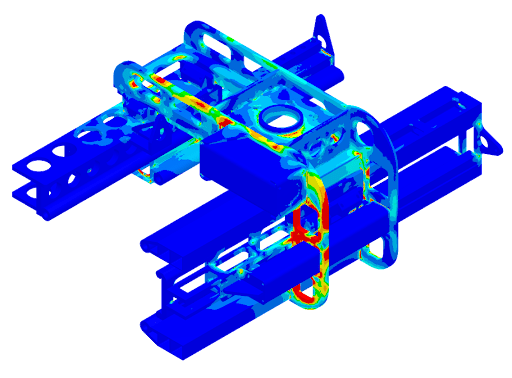
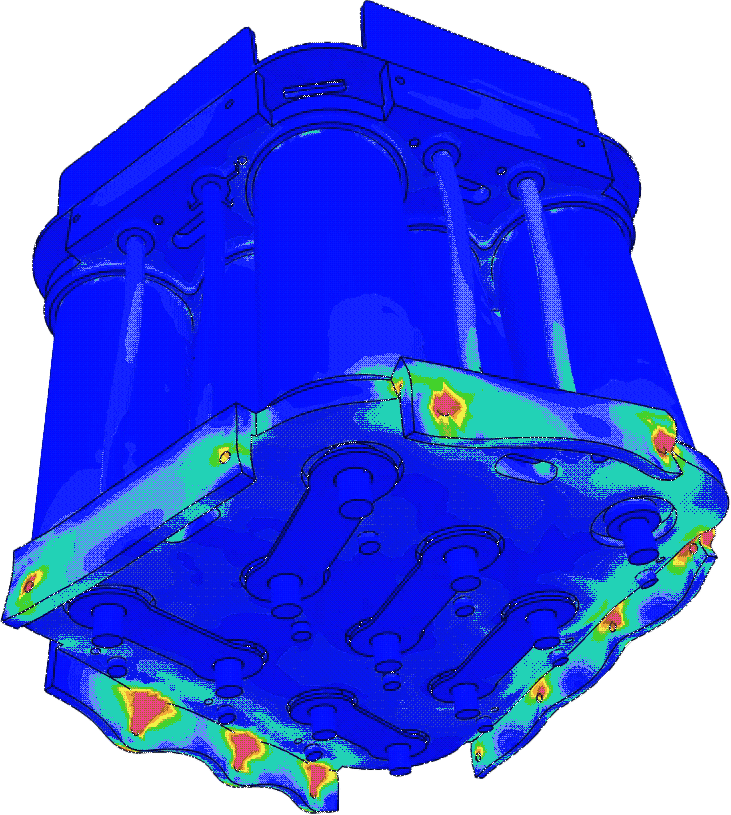
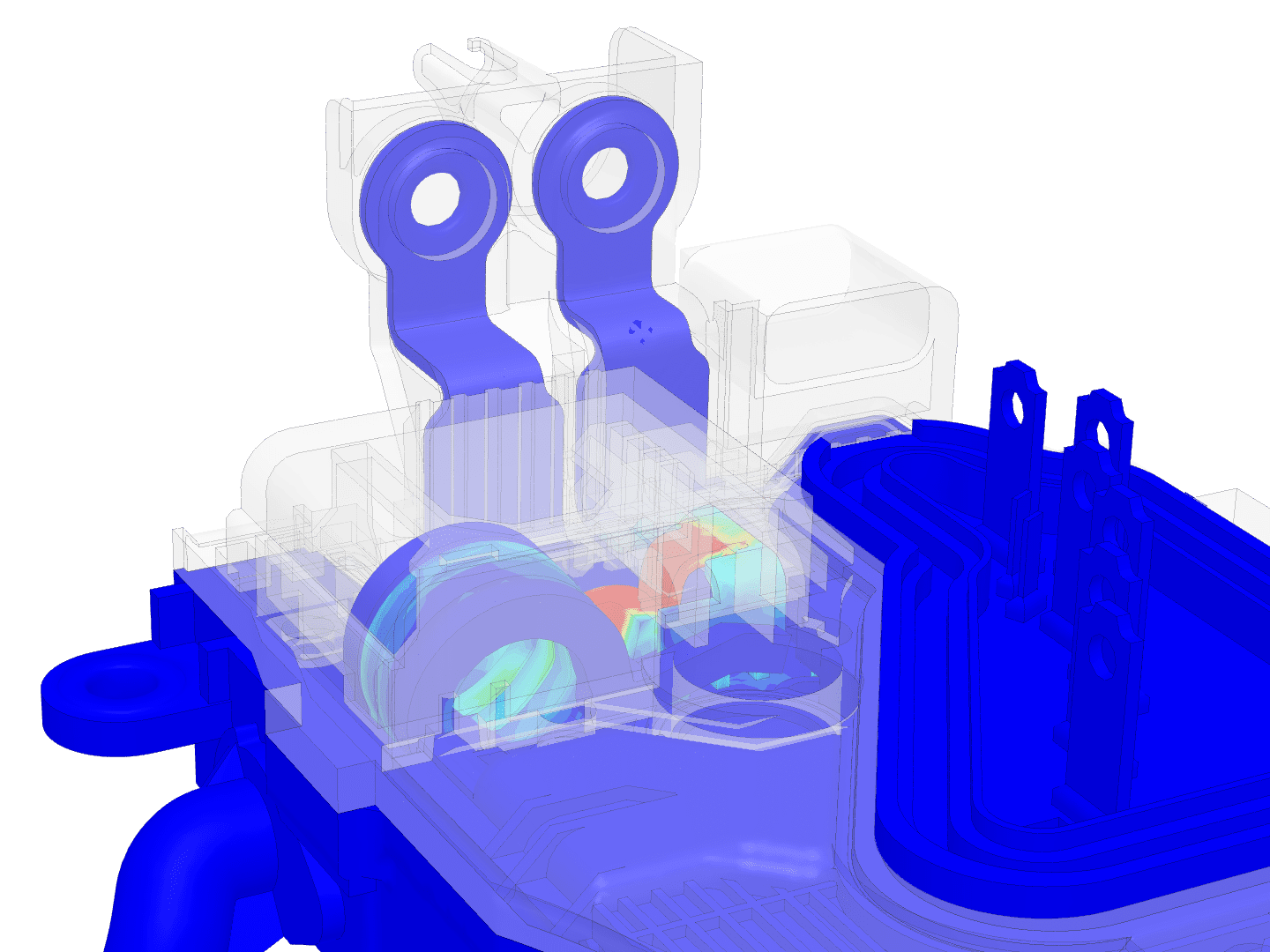
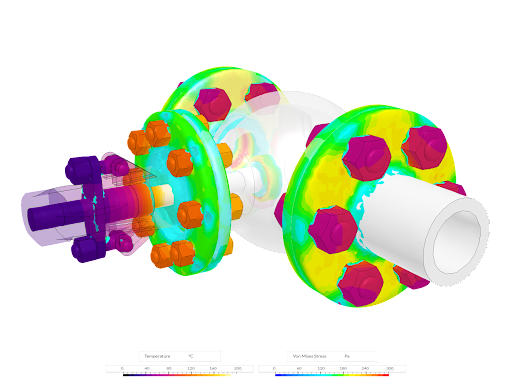
Conclusion
Structural analysis is a critical process for ensuring the safety, efficiency, and durability of various structures by thoroughly examining their responses under different loading conditions. The use of advanced tools like SimScale, which leverages Finite Element Analysis (FEA) and integrates the robust Code_Aster solver, enables engineers to perform precise and comprehensive simulations. Do you have any other questions that we did not cover above? Contact us and let us know. Our support team is available to support you and answer your questions.