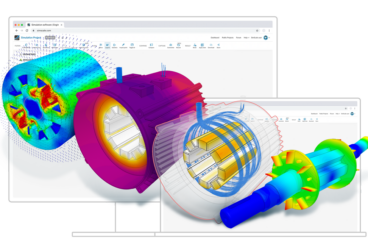Being an engineering consultant is a job that many of us perform with passion. We do it because we like the new challenges and problems that every project brings. As engineers, we thrive on the constant process of learning and improving, and we pride ourselves on bringing excellent results to our customers.
Part of this continuous improvement is the search for the best tools to get the job done and deliver professional engineering consulting services. We always need to be getting faster, more productive, and more precise—and our tools play a central role in the fulfillment of this goal. Just take a look at the overall history of engineering; it is clear to see how advancements in technology have impacted the development of the discipline.
In the past, engineering was carried out by hand: hand calculations, handmade drawings, and hand-built prototypes to test and develop products. Those were the best tools available at that time, and engineers had to make the most of them. And they certainly did, as many great technological advancements were achieved with what we would now consider primitive tools.

However, with the advent of the computer age, engineering tools have been revolutionized. Engineers can run complex and extensive calculations in a fast and reliable manner. Numerical methods for analysis and simulation suddenly became much more practical. Computer-aided design (CAD) and computer-aided engineering (CAE) unleashed a whole new way of planning, sketching, and testing for product development: computer drawings, three-dimensional models, movement simulation, finite element analysis, computational fluid dynamics, and dynamical systems simulations opened up a whole new set of capabilities for engineering consultants.
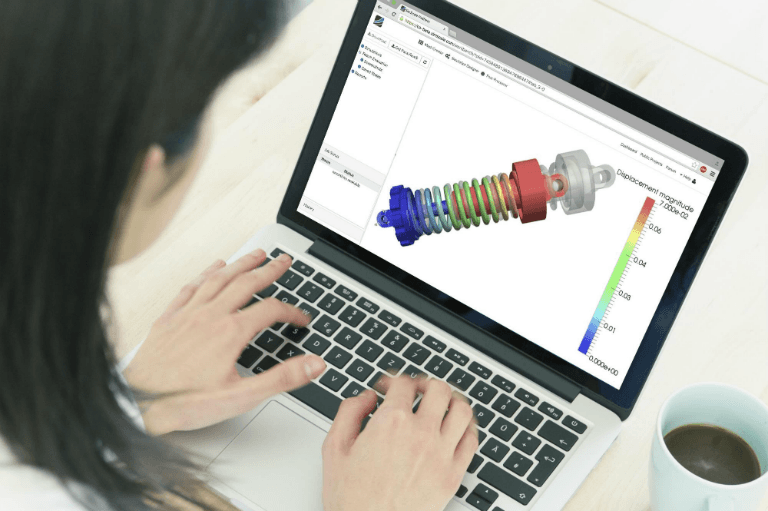
Now we are witnessing the next step in this process of software evolution: cloud computing. Software tools for engineering are beginning to operate online. It began with the Google Docs suite of reports and spreadsheets. Sharing, concurrent collaboration, and instant, omnipresent access to our files have all changed the way many of us work. The same benefits are being inherited by more specialized tools. For example, Onshape for 3D CAD and drawings, and SimScale for numerical simulations.
SimScale offers many benefits over desktop-based simulation software: larger computing power, no installation and configuration hassles, access from everywhere, data storage security, continuous updates without additional costs, and much more. But what are the benefits of cloud-based tools such as SimScale for an engineering consultant?
Hardware and Infrastructure Cost Reduction
With SimScale, you get access to a cloud computing infrastructure that is capable of executing large numerical simulations. You don’t have to worry about purchasing and maintaining expensive workstations or servers, which you will certainly need if you plan to handle large models. Those tasks and activities costs are embedded in the SaaS package, which also includes storage capacity for model and result files, power interruption safety, data management and redundancy, and server access from anywhere. As an engineering consultant, you can streamline your engineering office and management, freeing up time and resources to focus on getting the job done.
Mobility
Is traveling to customers’ locations interfering with your ability to work because you need to be in front of your workstation to access the software? With SimScale, you can work on your projects from anywhere, as long as you have Internet access. Just open your web browser, log in, and you can set up, run, review, supervise, and check results of your CFD, FEA, or thermal simulations.
Collaborative Work
As an engineering consultant, you sometimes need to share your projects with collaborators. This is easy with SimScale. Everyone in the team can have access that allows them to review, set up, run or analyze results of the simulations. No more problems with shared files in the local network, permissions, versions, and access errors. All of these features combined with the mobility aspect gives your team a lot of flexibility and new possibilities to become more efficient and competitive in the business.
Client Interaction
With SimScale, you also have the ability to share projects with your clients. For example, you can set up view states in the online postprocessor beforehand. In this way, they can interact with the simulation setup and the results, making the approval process faster. Client engagement is also higher for this format than presenting result pictures and videos. This is due to the interactive and exploratory aspect of the online postprocessor. If you determine your client is not prone to take advantage of this, you can always use SimScale live in your presentation or in the traditional way to generate colorful pictures.
Make Your Own Evaluation—for Free!
You can sign up right now and test the full functionality of the SimScale platform. No need to pay or install anything on your computer. There is a free Community account with no time limits or restricted features. With this account, you can create your own simulation projects or copy an existing one from the public library, which is a great way to test the platform. If you decide to stay, you can upgrade your account to a professional or enterprise plan, which will allow you to create private projects. See both options here.
Conclusion
SimScale offers many benefits over traditional desktop simulation software. Some of these benefits cover critical aspects pertaining to an engineering consultant, their workflow and business model, as was outlined in this article. If you are in the position of evaluating software tools for your company, I encourage you to give it a try and request a demo or quotation. I am sure you will be pleasantly surprised.
Discover all the simulation features provided by SimScale. Download the document below.