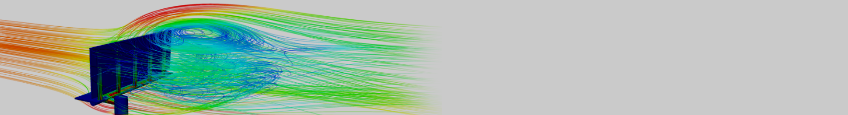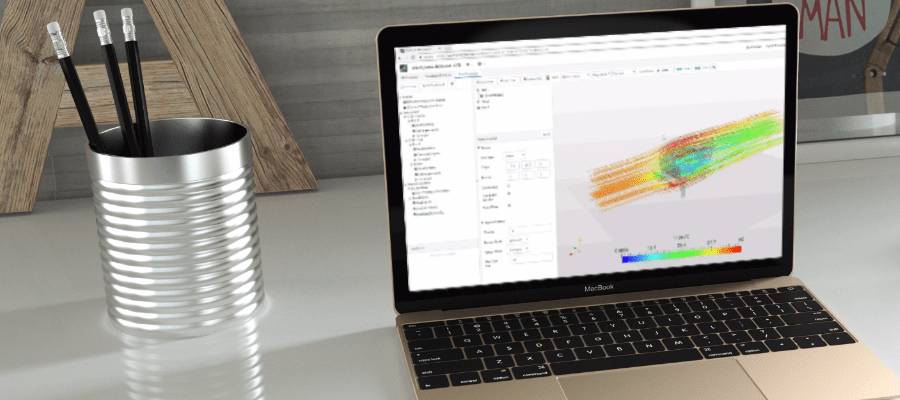
Today’s design environments demand faster development and better results at lower costs. All of these can be achieved by evaluating design options early in the development process. However, traditional design optimization and validation tools—such as back-of-the-envelope calculations, rules of thumb, physical prototypes or complex software—can be fraught with error, delay, or high costs.
The answer? The cloud. Whether you’re looking to optimize a building, machine, or product, performing your simulations in the cloud enables you to quickly and easily validate your work and understand how your ideas will affect the design’s performance—all without time-consuming training, sophisticated expertise or extra expenses.
In this exclusive webinar, hosted by Cadalyst and sponsored by SimScale, you will learn how cloud-based engineering simulation can help you improve not only your designs but your entire design process. SimScale engineers will introduce you to cloud-based FEA (finite element analysis), CFD (computational fluid dynamics), and thermal simulation and teach you how to apply it to your workflow.
How Can You Benefit from Simulation?
Why you should care about CAE
The stage when you begin to explore the design space and define your product concept is when the key design optimization decisions are made—they will have a decisive impact on the total costs of your product development process.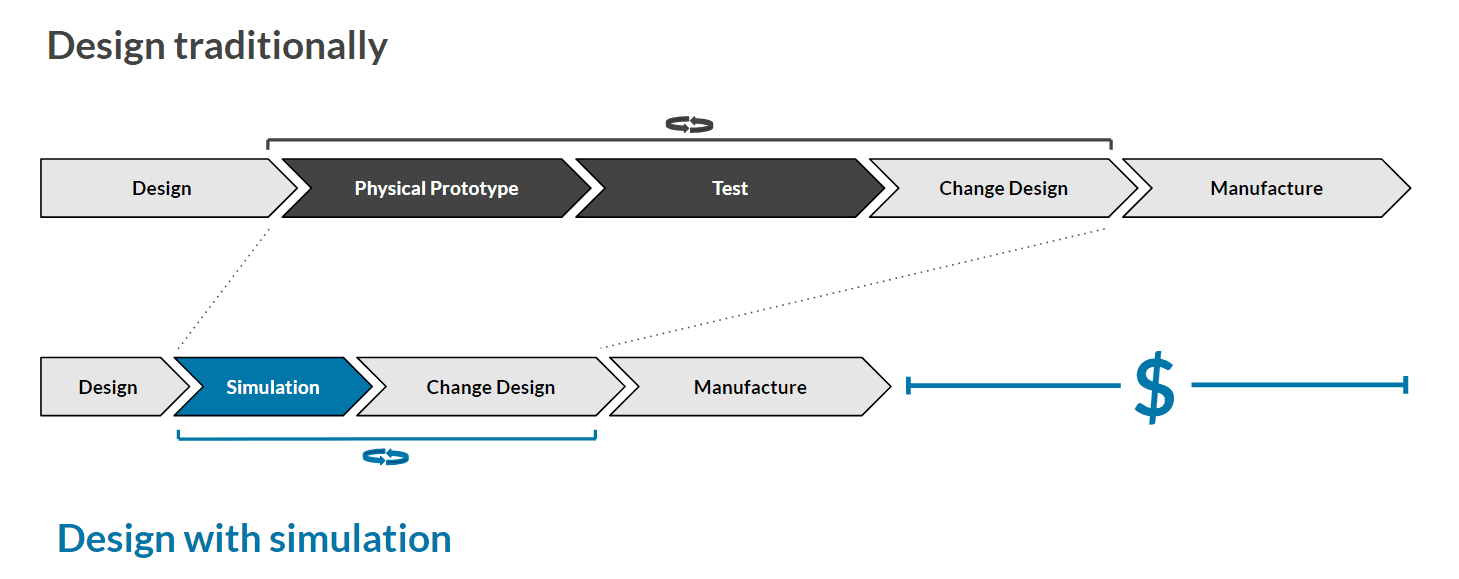
After all, it is much more efficient to virtually test your CAD design than to perform field testing and physical prototyping. Simulation is one of the tools that play a fundamental role in those early product development stages, allowing designers and engineers to make better design optimization decisions earlier and cheaper, by testing them on the computer and iterating until a design worthy of a physical prototype is found. For the final product, this can mean lower production costs, more efficient energy consumption, lower failure risk, and more.
Why isn’t everybody using simulation?
Despite its benefits, engineering simulation tools have been inaccessible for many designers until recently. This is due to the high software and hardware costs, as well as the complexity of the multiphysics involved. The emergence of web-based simulation tools is poised to change that. Today, performing the necessary simulation and analyzing the relevant design optimization parameters are no longer the costly and time-consuming tasks they once were—being fully and instantly accessible via a web browser without a large initial financial commitment, cloud-based platforms have made computer-aided design and simulation accessible to anyone.
What aspects of my design can I validate with CAE?
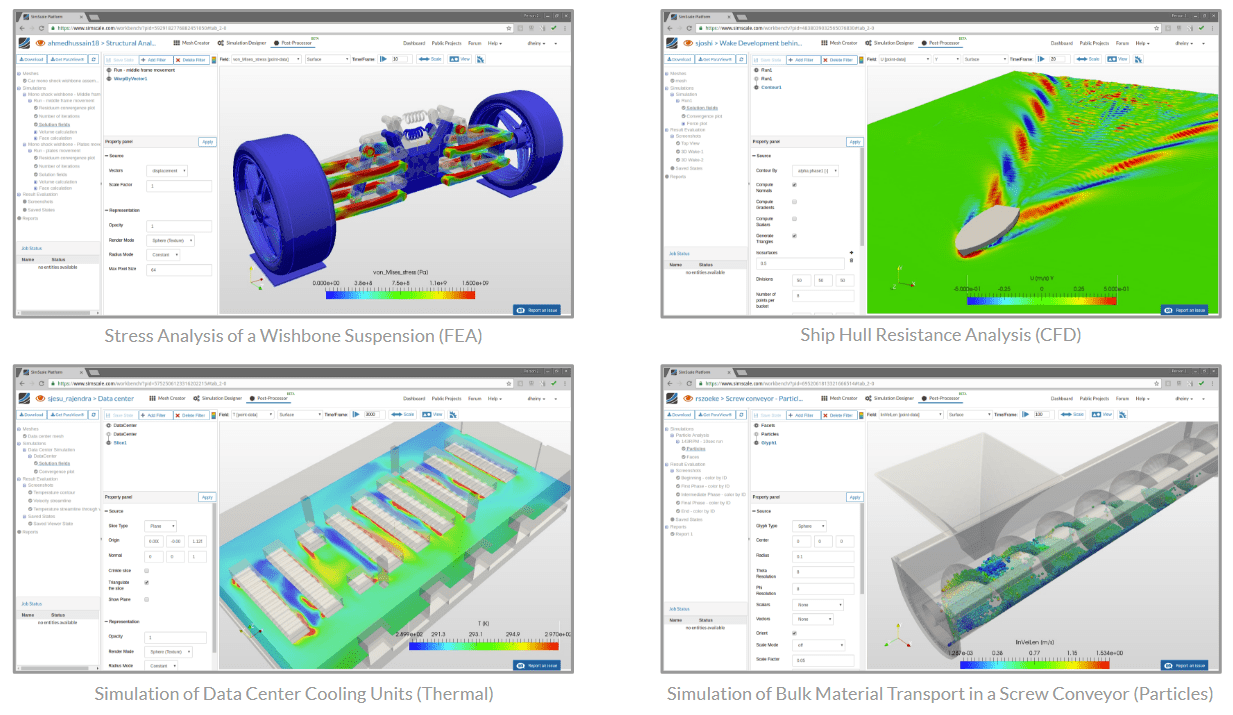 The multiphysics simulation environment of SimScale includes such modules as fluid dynamics (simulation of incompressible/compressible flow, laminar/turbulent flow, multiphase flow, etc.), structural mechanics (static, dynamic, modal analysis, multibody dynamics, contact constraints etc.), thermodynamics (conduction, convection, radiation etc.), and more, with every customer getting access to the full range of physics simulation functionality. Designers and engineers worldwide are using the platform for testing and optimizing products and components across more than 15 industries.
The multiphysics simulation environment of SimScale includes such modules as fluid dynamics (simulation of incompressible/compressible flow, laminar/turbulent flow, multiphase flow, etc.), structural mechanics (static, dynamic, modal analysis, multibody dynamics, contact constraints etc.), thermodynamics (conduction, convection, radiation etc.), and more, with every customer getting access to the full range of physics simulation functionality. Designers and engineers worldwide are using the platform for testing and optimizing products and components across more than 15 industries.
How to Choose the Best Simulation Tool
With a multitude of other engineering simulation solutions out there, how can you evaluate your options and choose the best one?
Benefits Offered by SimScale
Flexibility and low cost. Using the SimScale platform for CFD, FEA, and thermal simulation, you select the tools you need and customize your subscription plan. Since all your simulations will run in the cloud, you won’t need to invest in any of the special hardware typically necessary for on-premises solutions.
Better results. Avoid design mistakes and find the best-performing design sooner. In order to maintain its high standards of accuracy, SimScale is continuously verifying and validating all the major features it rolls out over time.
Security and stability. SimScale uses exclusively AES encrypted hard drives on its servers, as well as in external data centers to ensure the highest standards of data security. A dedicated team focuses solely on data and platform security.
Ease of use. You won’t need a dedicated team of experts in numerical analysis to run your simulations. Easy-to-use UI, combined with the abundant learning resources enables even beginners to get accurate results, while the collaborative nature of the platform will allow your team to communicate without the need to check their inboxes ever hour.
But don’t take our word for it, give it a spin!
David Heiny, CEO at SimScale, tests the capabilities of the platform to solve a real-life engineering problem. Watch this free webinar to learn more!
Example Application: Billboard Design Optimization
To get a feeling of the workflow on the SimScale simulation platform, let’s put us in the shoes of an engineer tasked with designing a billboard for a wind load of 100 mph (approx. 45 meters per second). One of the challenges here would be accurately predicting the wind force distribution on the billboard surface.
Since the SimScale platform is fully cloud-based, it is accessed through a standard web browser—no downloads or installations necessary. Simply sign up in less than a minute and get full access to all the capabilities of the platform. You can create a free account under the Community Plan, with no payment data required, or view our Professional plans. From your dashboard, you will be able to create a new simulation project or choose an existing template from tens of thousands of freely available public simulation projects in the SimScale library.
Goal 1: Predict Wind Load with Computational Fluid Dynamics
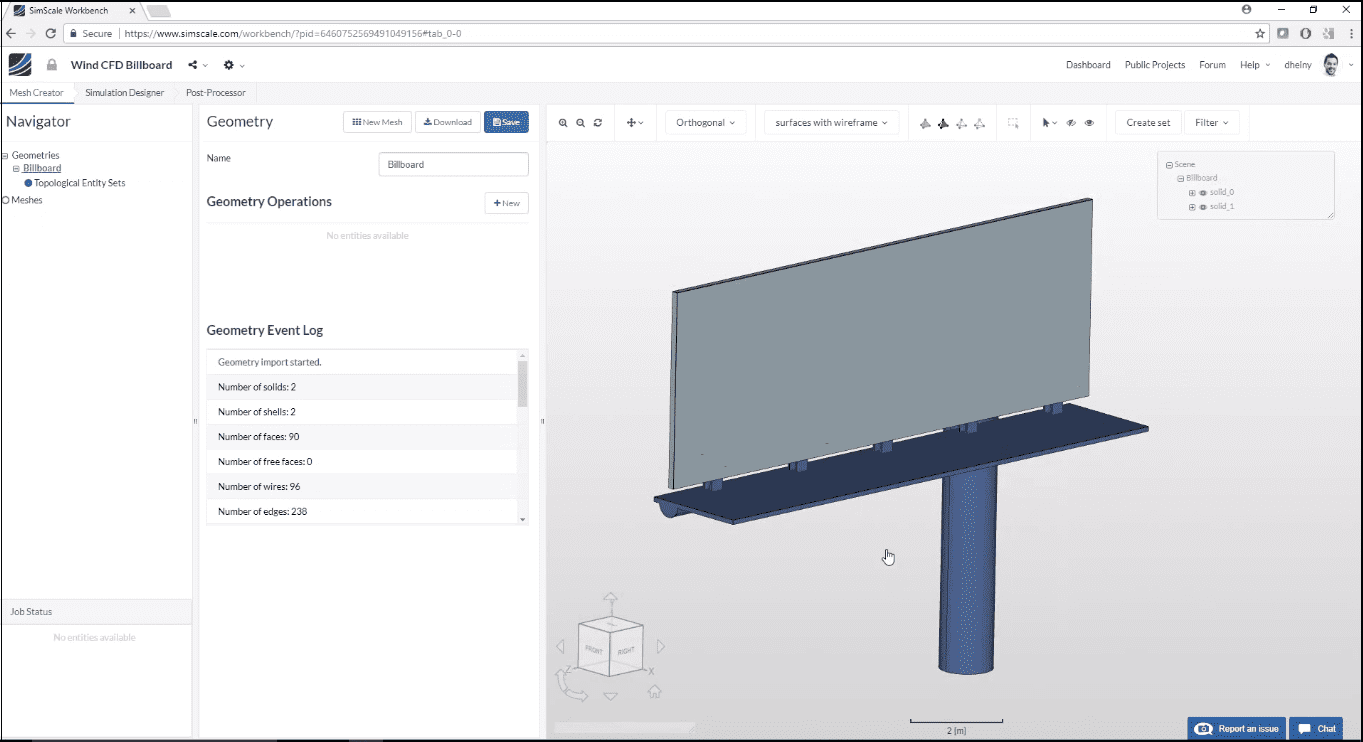
Step 1. CAD Import
The first step in solving the set problem would be to create a new simulation project. Projects created by Community users automatically become part of the SimScale library and are visible to everyone, while Professional users have the option of keeping their work private. After filling out the basic information about your new project, simply drag and drop your CAD files. The platform supports all standard CAD files and is integrated with several CAD software packages.
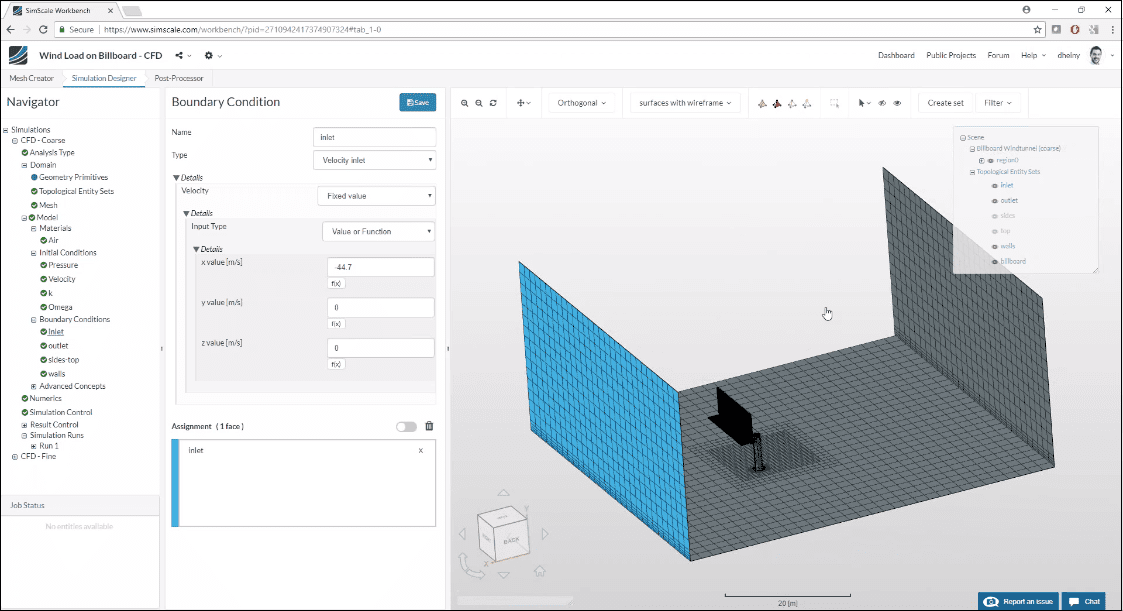 Step 2. Simulation Setup
Step 2. Simulation Setup
Within this interface, you will have everything you need to set up your CFD simulation. You will need to generate a CFD mesh—basically a virtual wind tunnel around the billboard.
After the mesh is generated, you decide what type of analysis you want to run (in this case, fluid dynamics) and define the boundary conditions.
 Step 3. Simulation Run and Design Optimization Decision
Step 3. Simulation Run and Design Optimization Decision
Once you complete the simulation setup, run the simulation in the cloud and receive real-time feedback, which you can instantly post-process. The simulation results visualize the air velocity and recirculation areas around the billboard, which can also be quantified. Flow simulations can take up to a few hours when running locally and require specialized hardware, the maintenance of which would not be feasible for many engineering and consultancy firms—a problem that does not exist with a cloud-based solution.
Goal 2: Reduce Material Usage and Validate Strength with Finite Element Analysis
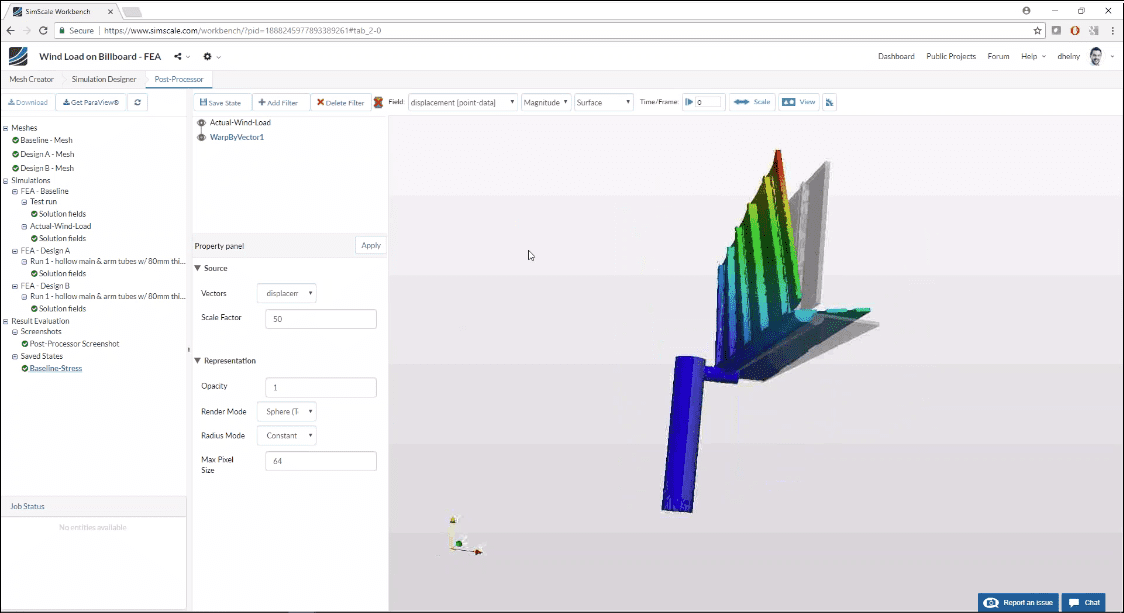 Now that you know the exact wind forces, you would be able to perform a structural analysis on the same platform, applying the load on the billboard. The results will show you the displacement field and von Mises stress, allowing you to look deeper into the safety factor and ultimately make important design decisions—in this case, potential material reduction.
Now that you know the exact wind forces, you would be able to perform a structural analysis on the same platform, applying the load on the billboard. The results will show you the displacement field and von Mises stress, allowing you to look deeper into the safety factor and ultimately make important design decisions—in this case, potential material reduction.
To achieve that, several improved design variations can be simulated the same way, allowing you to identify the best-performing one. Watch the webinar recording (available for free) for detailed step-by-step instructions and result interpretation.
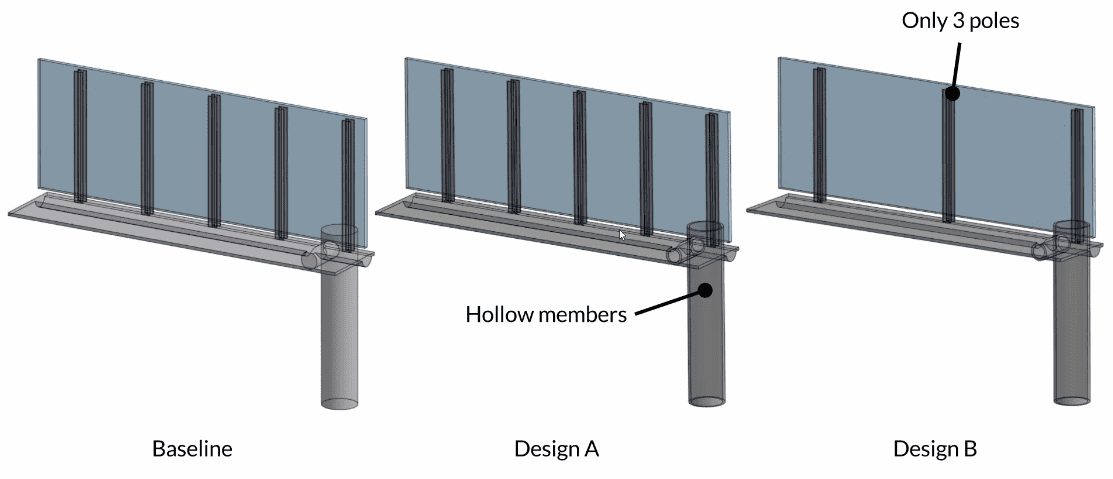
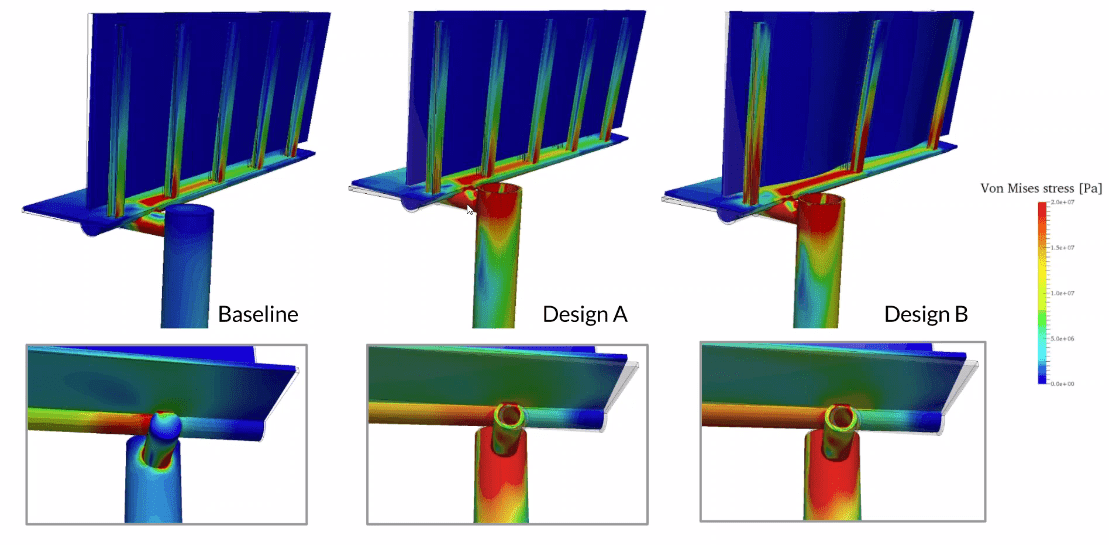
Conclusion
It is important to remember that the aim of performing a simulation is not to generate colorful pictures, but rather to provide you, the engineer, with reliable, quantifiable data, which would enable you to make better design optimization decisions. To ensure that the platform adheres to the highest standards of accuracy, the SimScale engineering team regularly performs and publishes validation projects, comparing simulation results with experimental data. The full list can be found in the SimScale validation project library.
How could I try simulation?
The SimScale Public Projects Library has a wide selection of free simulation templates. You can use any of them by copying and following the setup. You can use the existing CAD model or upload your own to test different scenarios. The pricing is individually packaged based on your needs, which means you only pay for what you use. Give it a free try!