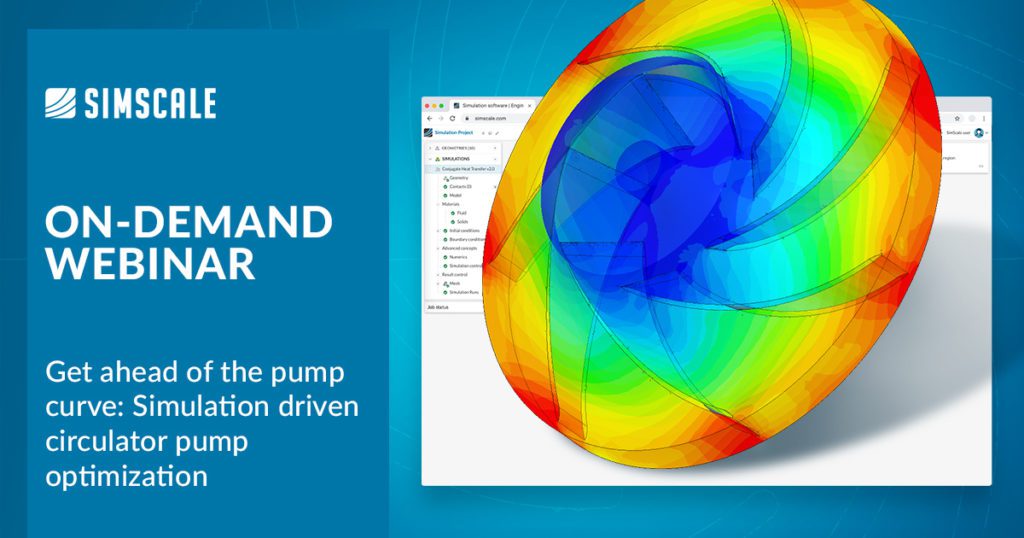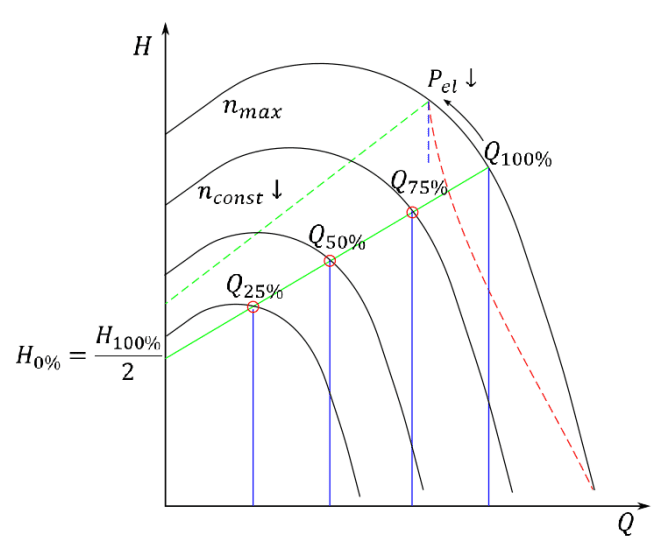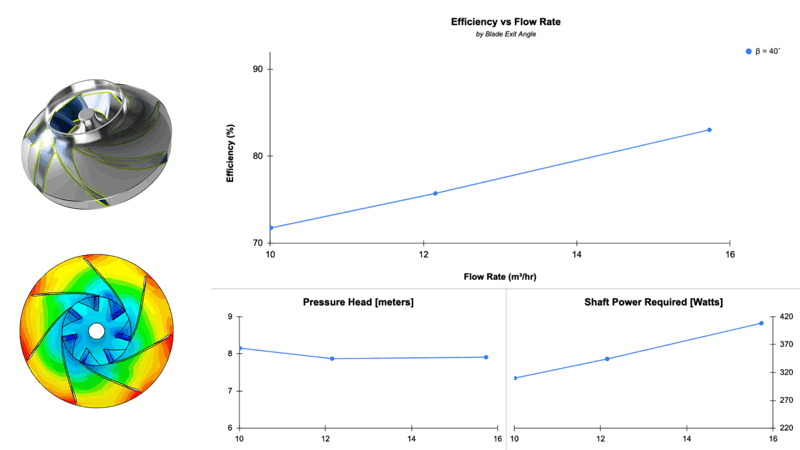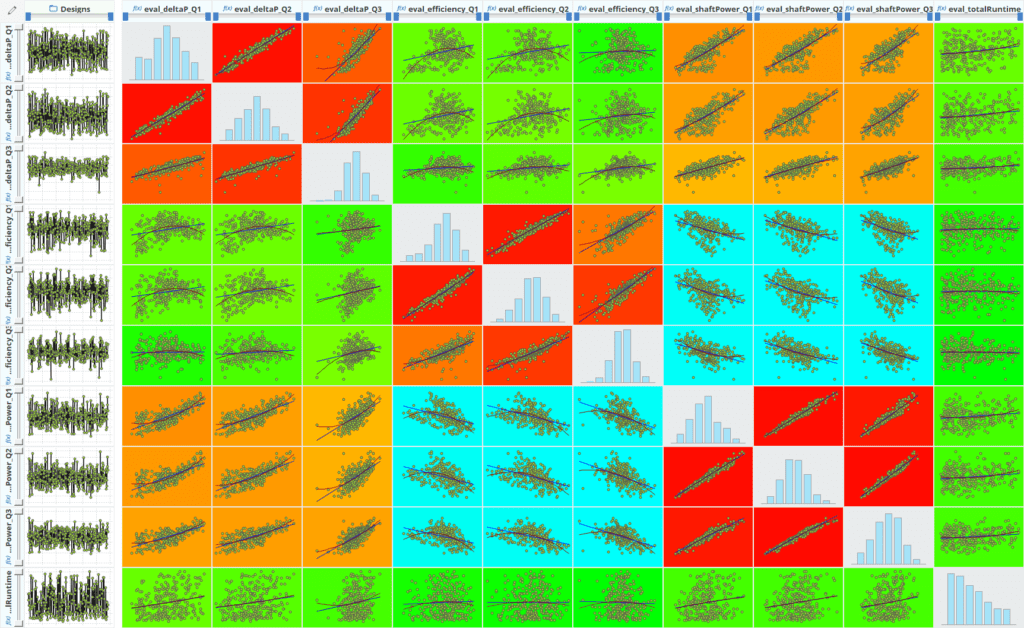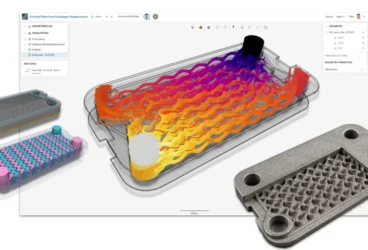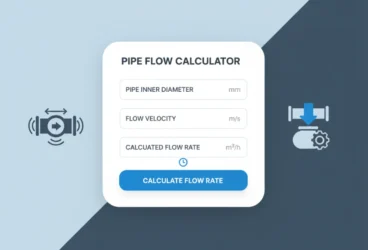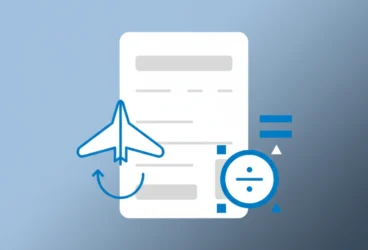What Is A Heat Circulator Pump?
A heat circulator pump is a centrifugal pump designed to circulate heated fluids in closed systems like boilers, hot water pumping, etc., or open systems like swimming pools. Such pumps are subjected to high-temperature fluids and low-pressure heads in the circulating region, relative to the system pressure. Some common applications where heat circulator pumps are employed include underfloor heating systems, boilers and hot water circulators in buildings, ventilation, air conditioners, heat recovery systems, industrial recovery systems, etc.
If not designed efficiently, heat circulator pumps can be the biggest energy drains in a heating or cooling system. The EU has placed stringent requirements on the design of circulator pumps, in-line with the aspiration to transition to a low-carbon economy by 2050. The “Energy-related Products (ErP)” directive of 2009 established an ecodesign framework for the design and operation of many ErP products including heat circulator pumps. Under this directive, manufacturers are required to comply with the prescribed energy and resource efficiency standards in order for their products to be sold in the EU.
The efficiency of heat circulator pumps is rated based on their ‘Energy Efficiency Index (EEI)’. EEI is a measure of how much the power input of the pump is lower than the prescribed power input. For example, an EEI of 0.21 means that the pump only utilizes 21% of the threshold power input. Thus, the lower the EEI value, the better the efficiency rating of the circulator pump. KSB, a world leader in pump and valve simulation & manufacturing, has a range of high-efficiency products like the Calio (EEI ≤ 0.2) and Calio Z (EEI ≤ 0.23). Read on to learn how KSB continues to innovate on the ecodesign of heat circulator pumps by using a simulation-driven approach in SimScale.
KSB Heat Circulator Pump Design and Optimization: Project Objectives
EEI is governed by the average power consumption across the load profile, compared to the reference hydraulic power. Typically, power consumption at 4 weighted flow rates, as shown in the hydraulic curve below, is used to evaluate the EEI. The weighted flow rate, Q100%, is taken as the flow rate where (Q x H) is maximum and that is extrapolated to get the weighted flow rates Q75%, Q50%, and Q25%, and the corresponding Power ‘P’ at those flow rates.
Using the control curve shown in green, the weighted average electrical input power is calculated (Eq. 1) and is then used to compute the EEI of the specified circulator (Eq. 2).
Eq. (1) Pel,avg = 0.06 x PL,100% + 0.15 x PL,75% + 0.35 x PL,50% + 0.44 x PL,25%
Eq. (2) EEI = (Pel,avg / Phyd,ref) x C
where:
Phyd,ref = reference power
C = calibration factor ~ 0.49
Currently, the pump rarely ever operates at the best efficiency point. Motor power is usually limited which shifts the Q100% to the left, resulting in a new control curve (dashed green line in figure 1). This means that the final EEI is now dependent on the motor as well as other systems components, most of which get finalized only in the final stage of the production process.
This is the precise problem that the turbomachinery expert at KSB Germany, Toni Klemm, was faced with. How does one quickly select an impeller design, subject to specific EEI requirements, at the last stage of the production cycle? Does one leave the impeller design until late in the production process, risking a longer time to market as well as higher prototyping costs?
SimScale, in partnership with Friendship Systems AG, the makers of CAD design and shape optimization software CAESES, provided a cost-effective, simulation-driven approach to solve KSB’s problem. A hydraulic toolchain was developed to create a surrogate model of the pump impeller, which can be queried to select the right design based on the system requirements before production.
Overview of SimScale – CAESES Workflow
CAESES is a powerful CAD modeling and shape optimization software, which can be integrated with any simulation-driven optimization loop. Its dependency-based modeling approach is fully automated and it comes with inbuilt strategies for flexible parametric design and shape optimization.
SimScale’s turbomachinery solver combines best-in-class CFD techniques with cloud computing to accelerate simulation-driven design and analysis of pumps and turbomachinery. The solver accuracy is close to 2% in comparison to test data and a designer can calculate an entire pump curve, by simultaneously running multiple simulations in the cloud, in 15 minutes. This is possible using input parameterization for fast design prototyping and CAD associativity for easy geometry variation. A simple application programming interface (API) enables the integration of the turbomachinery solver with third-party optimization and design of experiment (DoE) tools.
In this case study, the parametric CAD geometry of the heat pump impeller was generated in CAESES, which was connected with SimScale via the API for running a DoE to evaluate the parametric hydraulic performance curves. The CFD-driven performance characteristics for different designs were fed back to CAESES for surrogate model creation and optimization.
The CAESES – SimScale workflow can be summarized as:
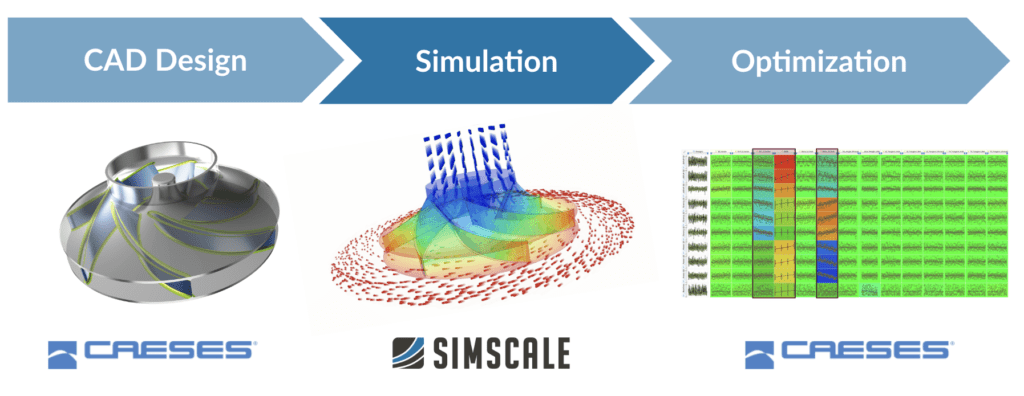
DoE in SimScale: Simulation Setup and Results
14 design variables were chosen for CAD parameterization in CAESES. These include:
Number of blades
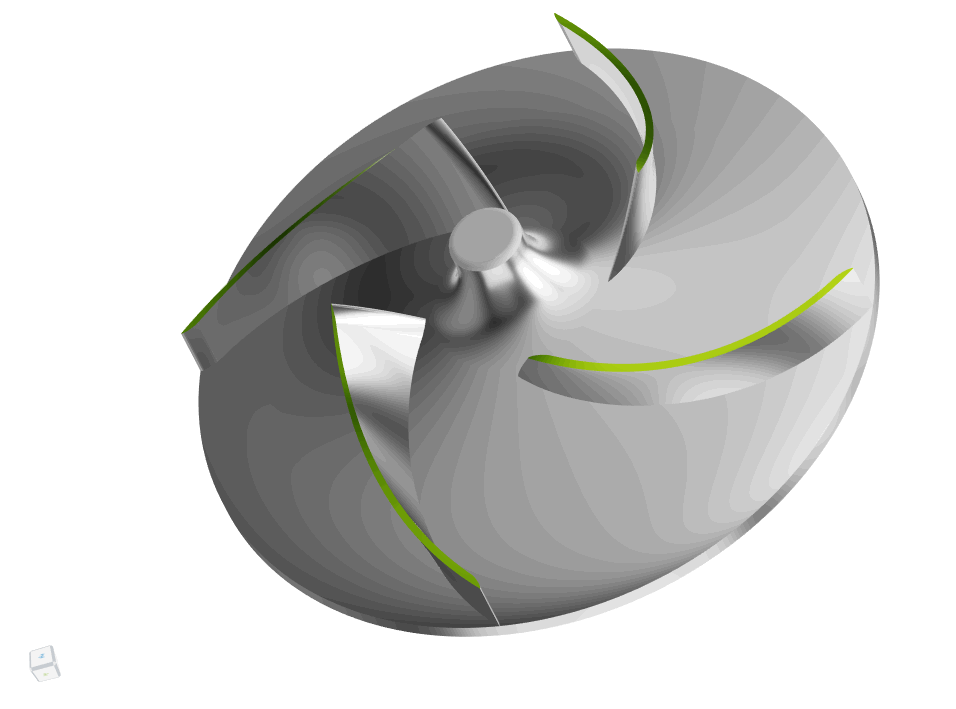
Meridional contours (3 parameters)
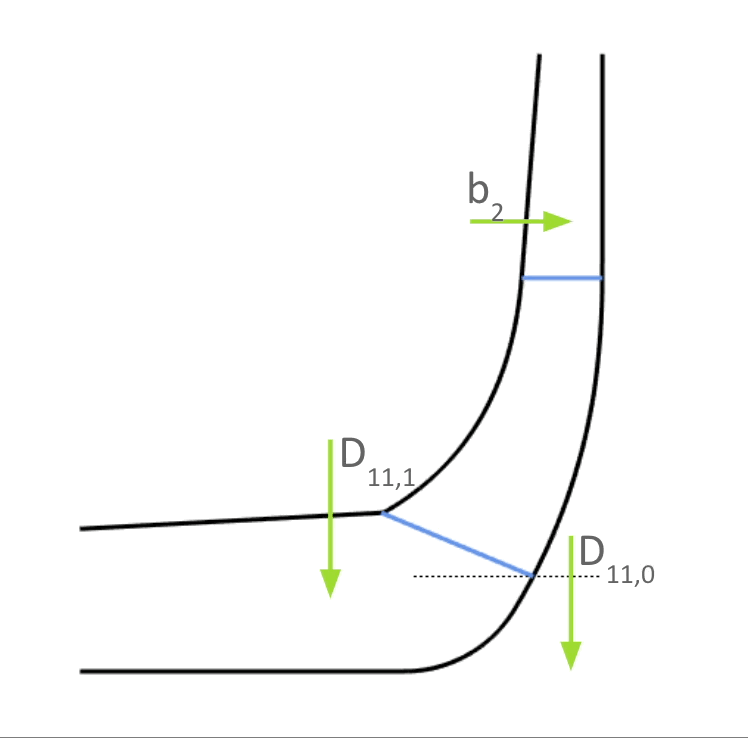
Blade angle distributions
• 2 parameters for LE and TE blade angles
• 2 parameters for the hub to shroud variation of LE blade angle
• 6 parameters for shape control of beta functions between LE and TE

For each design variant, 3 flow rates needed to be run (0.7, 0.85, 1.1 x Q/Q opt). A simple python script enabled the transfer of Parasolid CAD geometry and simulation inputs from CAESES to SimScale’s turbomachinery solver, where geometry meshing and simulations were run. The CFD simulations assumed incompressible, steady state, fully turbulent flow across the pump impeller, and further input condition parameterization was employed to run all three flow rates per geometry variant together. This enables automatic calculation of the performance curve including the pressure head across the impeller, shaft power, and efficiency, which are sent back to CAESES. The flow around the impeller for changing the blade exit angle and the corresponding performance curves are shown in Figure 2.
A massive DoE comprising 377 design variants (900+ simulations in total) was run in parallel in SimScale to evaluate the hydraulic performance of each variant and send it back to CAESES. The DoE statistics are given below:
| Cumulative runtime (if each simulation was run sequentially) | 25 days |
| Actual parallelized runtime | 42.4 hours |
| Parallelization factor | 14 |
| Core hour cost | 3084 Core hours (~ $300) |
Surrogate Model Creation and Optimization in CAESES
The DoE results from SimScale include 9 output parameters (head, efficiency, and power for 3 flow rates) as shown in Figure 3. Using these, surrogate models were created in CAESES by leveraging the inbuilt RSMtools feature and response surfaces for each of them can be visualized.
Next Steps
Optimizations on the surrogate models for minimal EEI are being planned. This needs measured performance curves for the full pump configuration, which will be approximated from the impeller-only DoE results. Testing of the surrogate models is also in progress, where the average power consumption at the weighted flow rates now computed should lead to lower EEI.
Faster Innovation With Simulation-Driven Design in SimScale
Using cloud-native simulation in SimScale accelerates product innovation by opening up a vast design space that is otherwise not possible due to cost and time constraints. In this case study, we saw how KSB company combined the DoE results from SimScale with optimization strategies in CAESES to develop a novel methodology for the rapid selection of circulator pump impellers while adhering to EU’s ecodesign regulations. A turnaround of 1.5 days for a DoE of 300+ designs at a compute cost of $300 is the perfect motivation for companies to embed cloud-native simulations in their product development cycles, from conceptual design all the way to production.
Be sure to watch the on-demand webinar to hear the full story on heat circulator pump optimization from Toni Klemm (KSB) and Mattia Brenner (Friendship Systems AG).