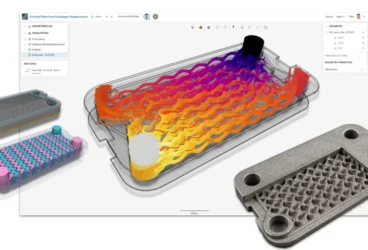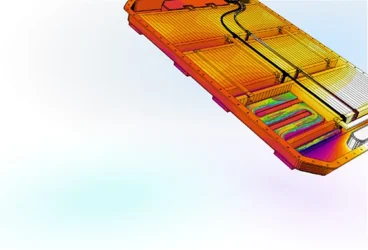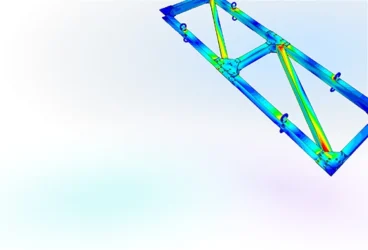In our everyday work, we can easily see the benefits of having more powerful computers. From our smartphones to our laptops and workstations, a bigger processor and more memory translate to less time waiting and more time producing. This same principle applies to numerical simulation, where more computing power translates to higher speed and productivity for simulation and design engineers.
One of the main benefits—one I regularly highlight when talking about cloud simulation—is the higher computing power. Sure, it is easy to imagine that a server farm is far more capable of simulating big problems than my laptop, but how does it actually compare?
In this article, I will attempt to compare a number of typical CAE software, their workflows and some rough numbers for their capabilities. Although these will be approximations, they should provide a general indication of the limitations and benefits of each of them.
What are the Benefits of Higher Computing Power for Numerical Simulation?
In a typical numerical simulation with computer-aided engineering (CAE), the underlying technique is to solve a system of equations that describe the physical behavior of a given system. And no matter the technique, the typical solution is to “discretize” the geometrical space of the system. This means that we create a list of points inside the geometry and use those points to locate physical variables, such as pressure, temperature, flow velocity, deformation or stress. Just like having probes or sensors at every point to tell us the value of the quantities we want to know, you can also think of it like a digital picture, where every point (pixel) has a color value.
And just like the digital picture example, the more points you have, the better the approximation will be, which translates directly to memory consumption. For example, in an FEA simulation, we have to solve a system of linear equations, whose size depends directly on the number of points. If, for example, we have a model with three degrees of freedom (three variables) per point—which is the typical case for 3D solid stress simulation—we would get a system of 3*(number of points) equations with 3*(number of points) unknown variables to solve. So the number of “n” coefficients one has to store and handle increases by a power of two of the number of points. On the other hand, solving the system of equations takes between n2 and n3 operations, which the processor has to perform sequentially or partly parallel. You can see that it escalates very quickly.
For that reason, we need computers with more memory that can perform operations faster. This increased power allows us to create more detailed models, with a higher number of variables and maximum precision—something which is particularly important in engineering and design, where the simulation often has to be carried out many times to account for parameter variations. Imagine having a huge, complex system for a given design, where every analysis that is run takes 24 hours to complete on your workstation. How valuable would it be if you could reduce that computing time by four hours, simply by changing the platform the simulation runs on?
Download this free case study to learn how the SimScale cloud-based CFD platform was used to investigate a ducting system and optimize its performance.
The Simulation Software Factor
Besides raw computing capacity, there is another factor that determines how much power is available to complete a fast simulation: the software. There is no use in having the most powerful supercomputer in the world if you don’t also have the tools to make the most out of it, or the correct algorithms to solve systems of equations, which is vital to achieving the maximum possible performance.
A lot of research and development has been put into creating programs that solve systems of equations in the fastest and most efficient way, as well as to take advantage of computers with features like multiple computing cores and distributed memory. Additionally, a lot of different optimizations and parameters are available, allowing these programs to tackle different kinds of problems.
That is necessary because of the varying natures of physical systems and models, which is reflected in the final equations to be solved. For example, the equations arising from an elasticity problem are different in nature to a turbulent flow simulation, especially from the point of view of an optimized solver program. So the method used to solve them must be different in order to optimize the performance for every single problem.
The result of this phenomena is that in order to have the fastest possible simulation for your hardware, you have to be able to try different solving programs and tweak the parameters until you find the optimal performance. For that, a more advanced simulation package with these options available is necessary.
Comparison of Computing Resources for Typical CAE Software
In the following table we can see a comparison of typical simulation or CAE platforms and software:
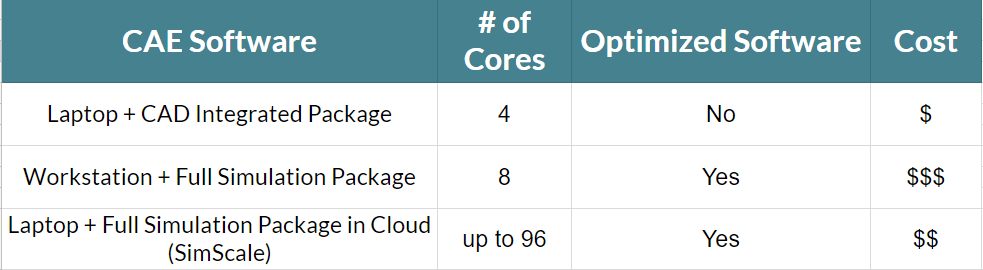
In the first case, we have the cheapest setup, with an average computer and the simulation feature included in your typical 3D CAD package. This package could be convenient for small simulations with low accuracy, but for more involved studies, you might need to upgrade to a full-featured simulation suite.
In the second case, we have a more expensive, full-featured desktop workstation, with a traditional complete simulation suite. With this CAE package, you have good performance capabilities and access to computing optimizations with the ability to perform medium-sized simulations at good levels of accuracy. Larger and more accurate simulations, however, are still out of your reach because of memory size limitations and limited parallelization.
In the third case, an average computer is used to access the SimScale cloud-based simulation platform. With SimScale, you can tackle large CFD or FEA simulations with plenty of computing resources (the asterisk indicates that you can solicit more if you need). Also, the total cost is competitive as, for example, there are no server maintenance or power costs, and there is the option to choose to pay according to your computing power needs.
Conclusion
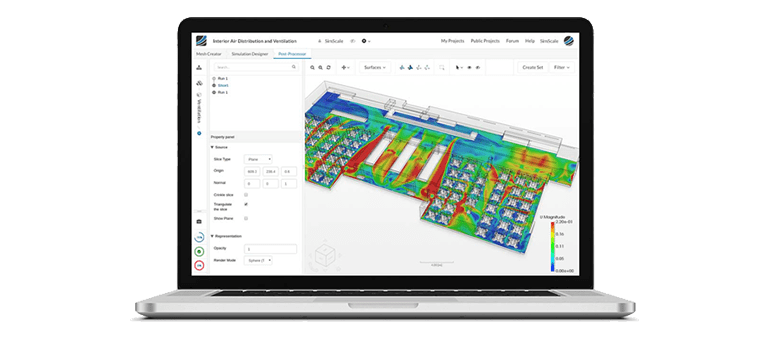
If you are being held back by the capabilities of your current simulation software, then upgrading to SimScale could be the right solution. In comparison to the technical aspects of the computing power of on-premises, traditional, simulation/CAE software, we can confidently conclude that cloud-based simulation through SimScale is a simple, efficient, and cost-effective option to improve your simulation capabilities. You can give it a try for free here.