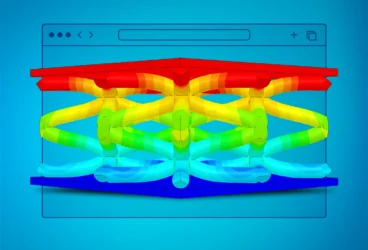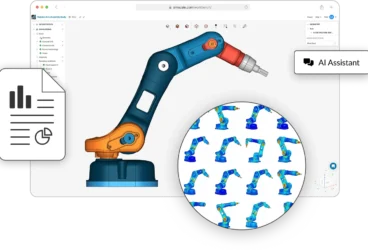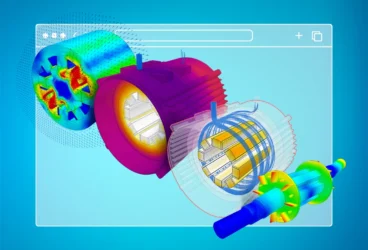Since 2012, SimScale has been hard at work to democratize the CAE industry by providing a cloud-based simulation tool, educational hub, and collaborative community for and made of innovators across the globe. While we’ve delivered on what we’ve set out to achieve, as well as are constantly improving to support more customers and users than ever before, it became clear that our ‘collaboration’ dreams could be bigger; enter in collaboration features.
Currently, SimScale houses a collaborative community of over 200K users worldwide that can access, copy, and share simulation projects in the public projects library, including CFD and FEA to Thermodynamics. Yet, as this benefits singular users, consultants, and students, what about the engineering and architecture teams with multiple people using simulation, that need to share and edit their same simulation projects, in real-time?
The Collaboration Conundrum
We know from experience that engineering teams across many disciplines frequently experience tight project timelines and deadlines, meaning multiple designers/engineers will be running or using simulations on a given project. Additionally, international companies with teams working in various countries and timezones struggle to communicate and work together as efficiently as possible in a remote-working setup.
However, this workflow means multiple users running simulations on a copied project, forcing work to be completed sequentially and in silos. Further, the resulting simulation data must be exchanged outside of the simulation tool to keep all engineers aligned and up-to-date. So how can we facilitate better collaboration between professional teams that need to work together, work from the same project, and iterate as quickly as possible?
The Solution: Collaboration in the Cloud
Today, SimScale releases enhanced collaboration features and a multi-user licensing package to support design, engineering and architecture teams with multiple people who use simulation in medium and large companies. All of the collaboration features available through SimScale would be nearly impossible to access and house on an on-premises tool. With collaboration features, teams can save time, organize tasks, scale their simulation expertise, and have broader visibility and control within their projects.
“We hear that our customers want and need to work collaboratively on their simulation projects and, as a cloud-based platform, we are uniquely positioned to offer real-time, global collaboration,” said Jon Wilde, Vice President of Product at SimScale.
“With these enhanced features, SimScale is responding to the needs of our users to work on simulation projects simultaneously versus sequentially, saving time and enabling a much more iterative design process. It is exciting that they can now collaborate from any location, while using such a powerful, browser-based simulation platform.”
Multiple users are now able to work simultaneously from any location, eliminating the need to copy projects and start over from scratch. Simulations will all be able to be kept within one project, instead of having multiple projects for the same application. Moreover, team members can share knowledge and know-how more quickly than ever before, and even in remote work set-ups, as different members can access the same project in real-time. All of this, controlled through a dashboard that can display computing usage overview and more, will enable engineering teams to accomplish tasks like never before.
How To Unlock Collaboration Features: Team and Enterprise
How can you access/enable this for your team today? In a few easy steps. Simply upgrade from your professional plan to our new Team & Enterprise plans to enable global collaboration, automation, and cost savings. Chat to our team now through our live chat feature, or contact us via email anytime!
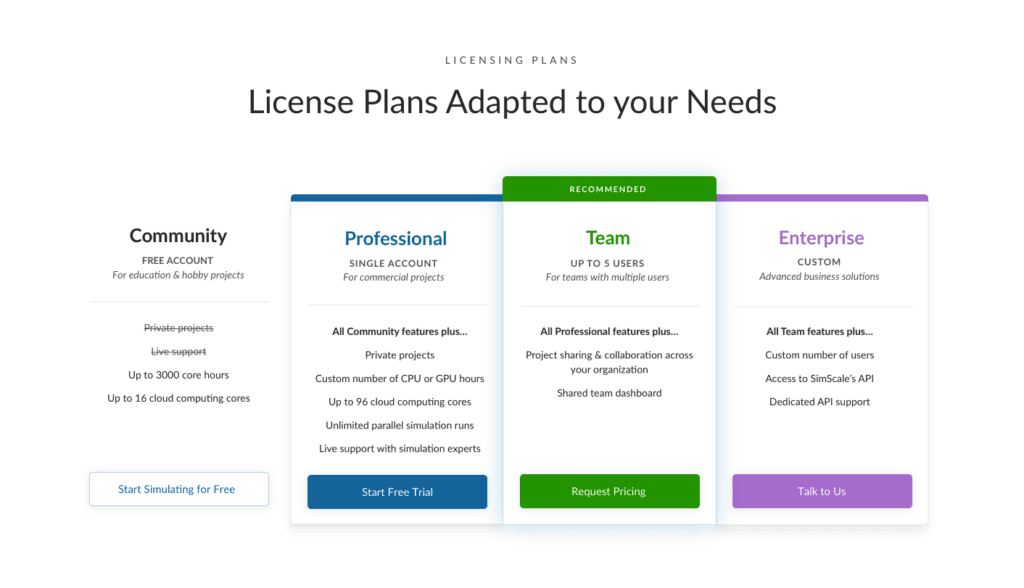
Let’s look at the benefits of each plan, with relevant examples of how they can bring value to your workflow.
What Are the Benefits of the Team Plan?
Learn about how our new team and enterprise plans will include editing, support, dashboard, and visibility features to optimize your team’s iterative design process.
Collaboration Features: Editing Capabilities
With the new editing abilities available through SimScale’s team plan, engineers will be able to expedite their design process even faster than before.
The Old and Outdated Workflow:
- A design engineer finishes a new iteration of a product
- The engineer then hands it over to the simulation engineering department for analysis
- Once the design is with the simulation department, the design engineer must wait
- After waiting (generally) two or more weeks, the design engineer receives results
- With the results, a plan is made to complete more work sequentially between teams
- Respective design teams work to create a new iteration based on the given feedback
- This process repeats until a final design is achieved
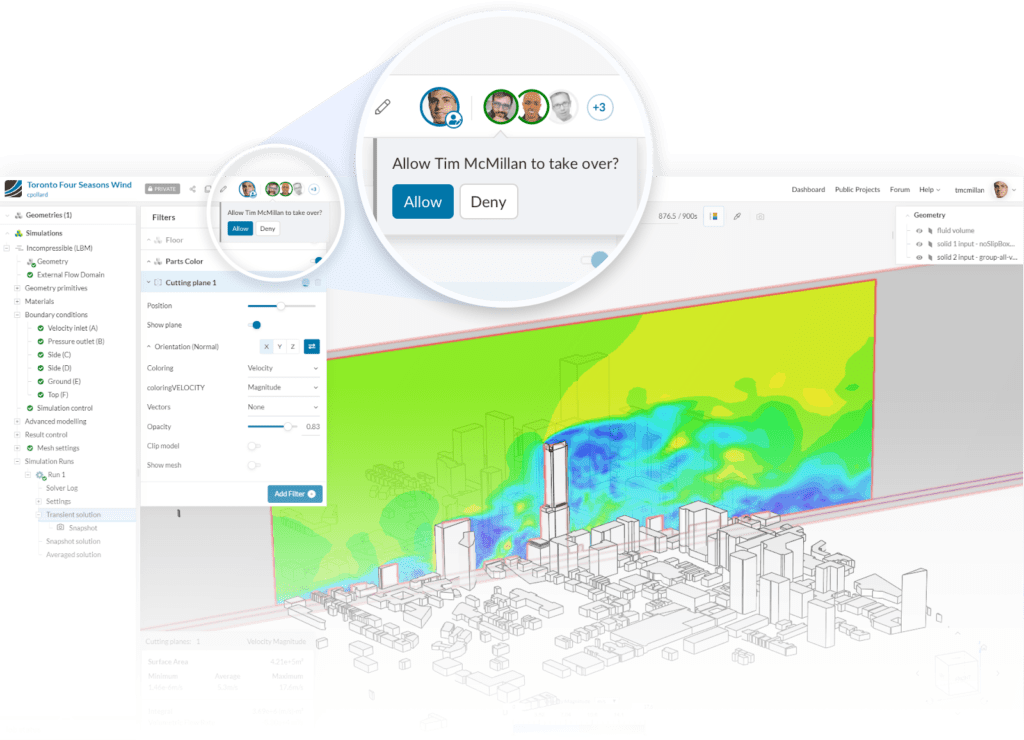
New Workflow Using SimScale’s Team Plan With Collaboration Features:
- A design engineer finishes a new iteration of a product, and quickly sets up an analysis in SimScale
- The engineer asks simulation experts from his own simulation engineering department for review of the setup
- Next, the engineer receives results or gets help from SimScale directly if needed
- The support team at SimScale or colleagues open the project, and directly make changes
- Iteration time is reduced from weeks to hours or minutes
Cloud-Enabled Dedicated Support
With SimScale’s new team plan, users can experience higher levels of support for their projects. The team plan includes a dedicated technical account manager, available to help your team at every step of the way. Additionally, this will include in-project support via live editing by SimScale’s support.
Cloud-Based Collaboration: Shared Dashboards
Working in a team with two or more engineers, having to share projects individually with colleagues becomes a tedious exercise. With SimScale’s new team dashboard feature, all projects created by any of your internal users will automatically be shared with all others in your team. The shared dashboards will allow teams to:
- Work together in one shared workspace
- Keep an overview of all open projects
- Have automatic sharing across team
Collaboration Features: Optimized Usage Overview
Cost accounting with SimScale just became super simple. Filter your computation jobs by project name and time frame to get a summary of core hours consumed, You can also export any filter view for external processing. You’ll be able to observe:
- User by user, and project by project
- Cost & usage export
- And more!
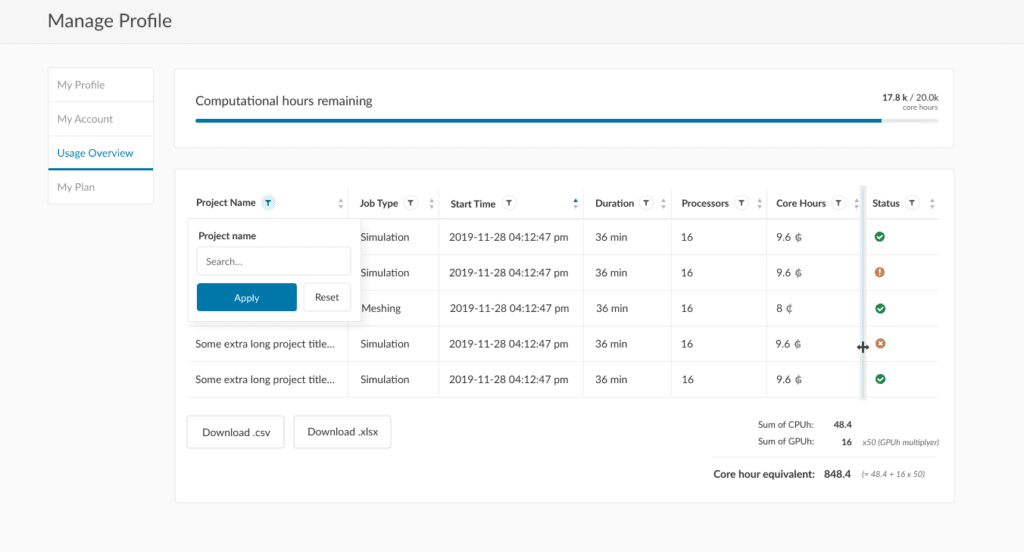
If this sounds like something that can benefit your company, whether you are already using SimScale or brand new, check out our recent press release or ask for more information on the website.
What Else Is Happening at SimScale?
- March 2020 Product Update From SimScale
- 8 SimScale Updates to Kick Off 2020 I Product Release
- Product Updates: CAD Faults, Automatic Simulation Core Choice, & More