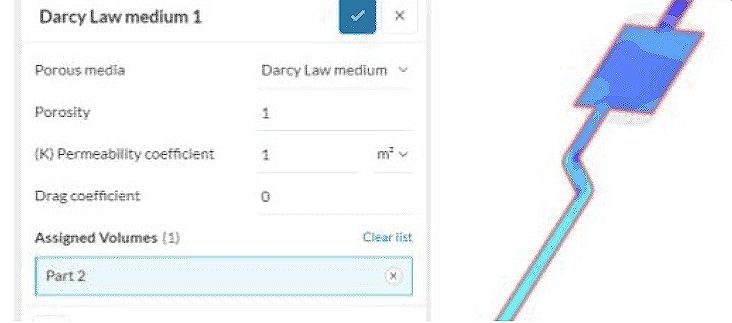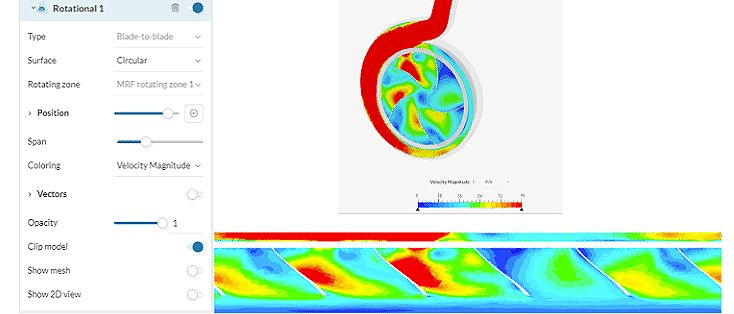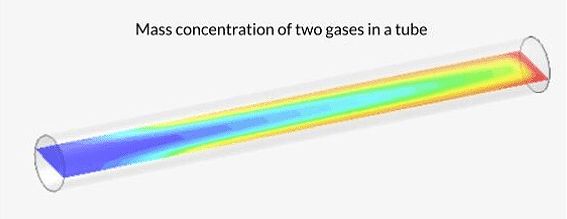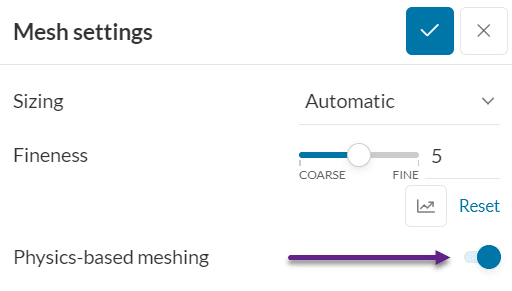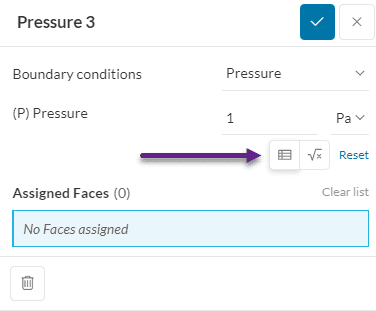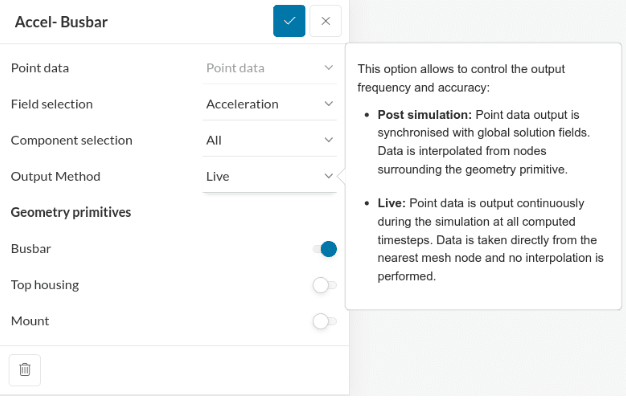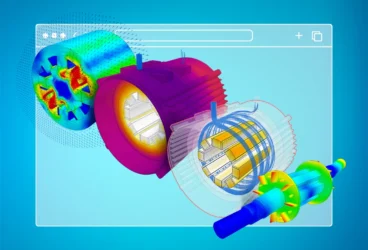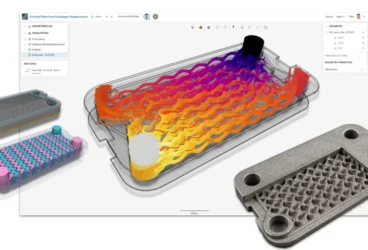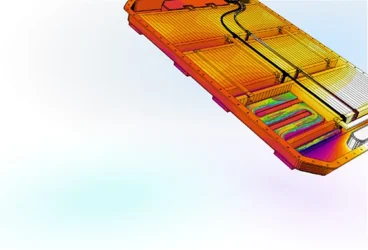At SimScale, our commitment to enhancing the cloud-native simulation experience drives our continuous development efforts. This year, we have made significant strides in improving our platform across various domains, including Structural Analysis, Computational Fluid Dynamics (CFD), and Electromagnetic solvers. This Product Update outlines the latest features and enhancements introduced to the SimScale platform, aimed at improving accuracy, expanding capabilities, and streamlining your simulation workflows.
Table of Contents
- Electromagnetic Solvers Enhancements
- Computational Fluid Dynamics (CFD) Updates
- Conjugate Heat Transfer (CHT) Solver Improvements
- Structural Analysis Enhancements
- Data Visualization Enhancements
1. Electromagnetic Solvers Enhancements
Electrostatic Analysis
Electrostatic analysis is an electromagnetics method focused on studying electric fields, charges, and their interactions under states of electrostatic equilibrium. It provides crucial insights into electric field behaviors in the presence of conductive and insulating materials.
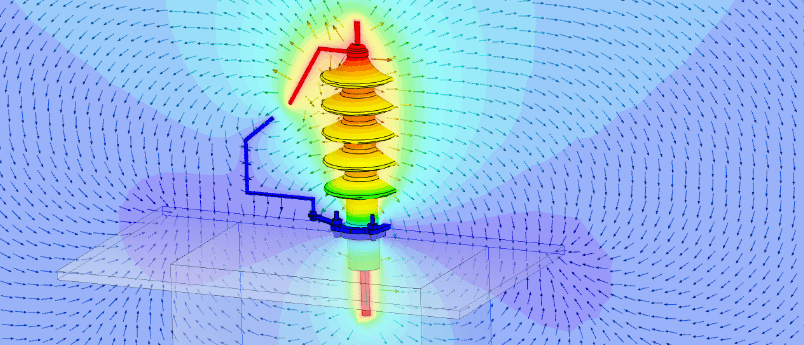
By analyzing electrical potential, field strength, forces, and capacitive coupling between different components, electrostatic analysis aids in refining designs for various applications, from electronic circuits to high-voltage equipment. It is instrumental in ensuring efficient and safe equipment operation by identifying potential issues related to electrostatic discharges, insulation faults, and electric field distribution.
Now, with SimScale’s electrostatic simulation, users can explore numerous electrical phenomena, including calculating field distributions for predicting voltage breakdowns, coordinating insulation, minimizing electrostatic discharges, and computing the capacitance matrix.
Core Losses for Time-Harmonic Magnetics
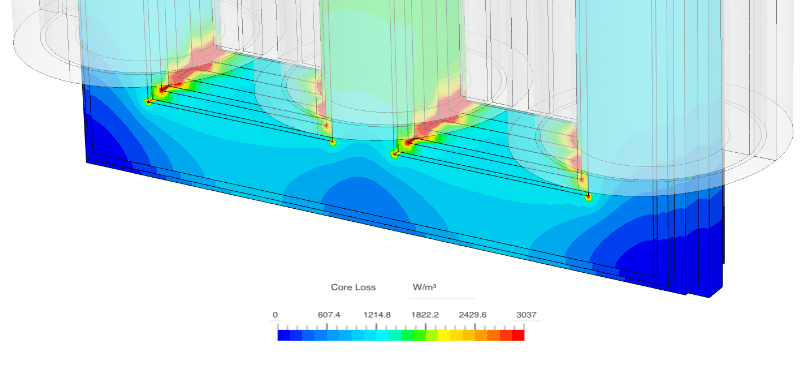
In electromagnetics applications, cores often comprise ferrites or laminated steel plates, each with unique properties shaping their application. SimScale now supports both Electrical Steel and Power Ferrite core loss models when choosing our Time-Harmonic or Time-Transient Magnetics models, providing greater accuracy in electromagnetic simulations.
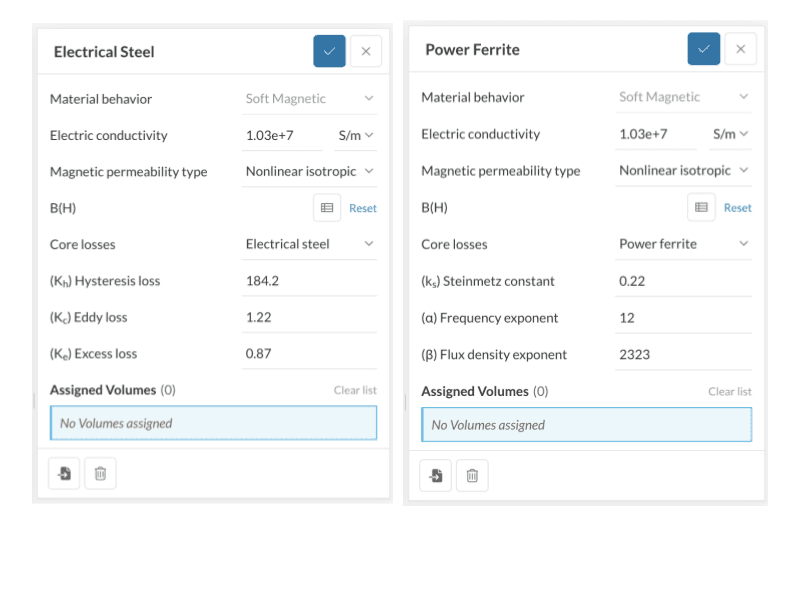
Nonlinear Materials in Time-Harmonic Magnetics
With this latest enhancement, users will also have more flexibility and precision in modeling magnetic materials. Whether a material’s magnetic permeability exhibits linear or nonlinear isotropic properties, our platform empowers users to accurately capture their characteristics. They can now upload B-H curves to define nonlinear isotropic magnetic permeability, offering enhanced precision in capturing material characteristics in electromagnetics simulations.
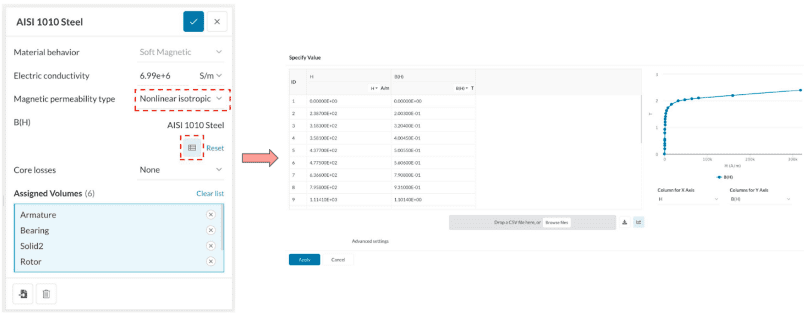
2. Computational Fluid Dynamics (CFD) Updates
RPM and Additional Flow Rate Units in CFD Solvers
To align with industry standards, SimScale now supports revolutions per minute (RPM) as a rotational unit in CFD solvers, along with radiant per second (rad/sec) and degree per second (deg/sec).
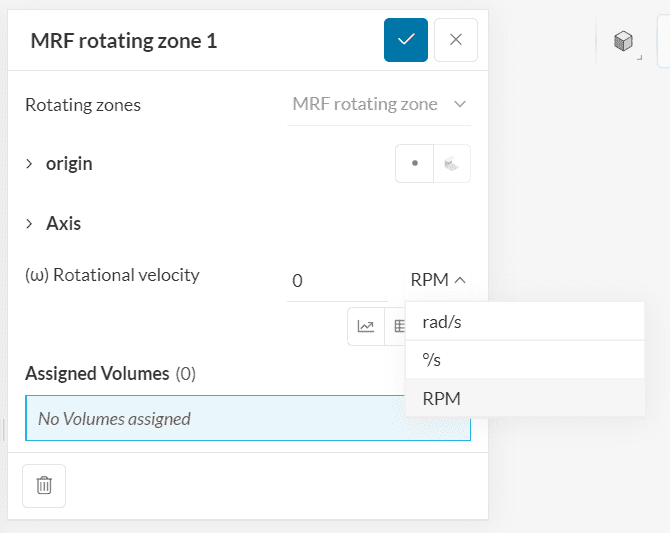
Additionally, volumetric flow rates can now be specified using units such as cubic feet per minute (CFM; ft³/min) and gallon per minute (GPM; gallon/min), expanding the versatility of our CFD tools. CFM and GPM are supported along with many other industry standards, including cubic meters per hour (m3/h), liter per second (l/s), and others.
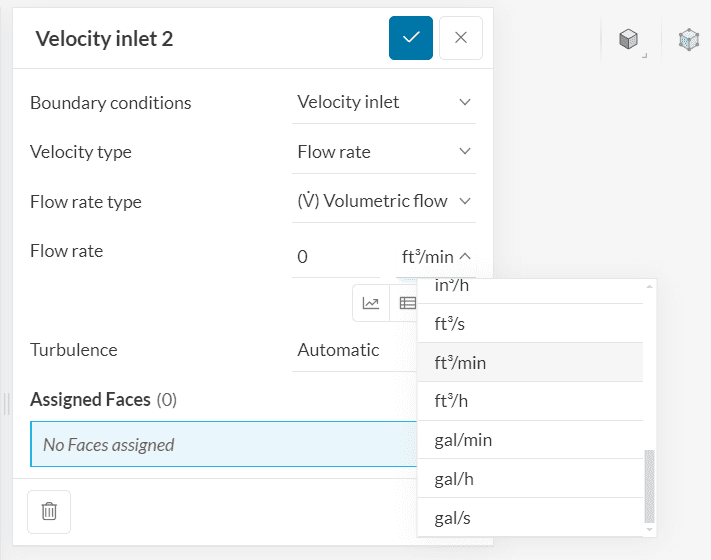
Porous Media in Multi-Purpose Flow Simulations
Users can now model porous media within Multi-purpose CFD simulations. This feature simplifies the setup of simulations involving filtration systems, screens, radiators, and other pressure loss obstacles. Users can define a porous medium using geometric primitives and can choose from either of the two available models:
- Darcy Law Medium: to be used when material properties like permeability are known
- Pressure loss medium: to be used when the pressure loss curve is known and can be input as a table
Blade-to-Blade Flow Visualization for Turbomachinery
A new post-processing filter, “Rotational,” enables blade-to-blade flow visualization in turbomachinery simulations to analyze flow through the cascade of blades. Users can analyze mesh, flow vectors, and contours on a 2D unwrapped plane of the blades, providing detailed insights into turbomachinery performance. The images can be exported. Also, the Meridional plane visualization is on our roadmap, so stay tuned!
Multicomponent Model for Multi-purpose Simulations
SimScale’s Multi-purpose solver now supports simulations involving the mixing of gases with different densities and viscosities. This feature helps track the concentration of each component within the domain.
The multicomponent model can be used for simulating and analyzing the mixing of gases in various applications like:
- Mixing efficiencies of gasses at the outlet of a pump
- Mixing of ammonia and fluid in an oil & gas delivery system
- CO2 mixture analysis in carbon capture techniques
- Gas dispersion from a chimney
Wall Contact Angle in Multi-Purpose Multiphase Simulations
Multi-purpose multiphase simulations now support the inclusion of wall contact angles, improving accuracy in modeling wall-bounded flows, capillary flows, and microfluidics.
The wall contact angle is defined as the angle between a liquid surface and a solid surface and signifies the wettability of the surface by the liquid, impacting the pressure drop, bubble length, and shape near the solid boundary.
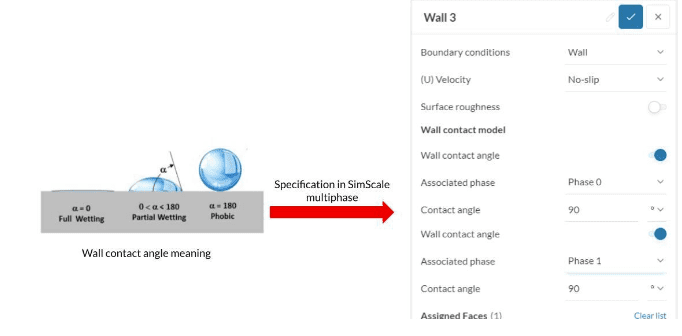
3. Conjugate Heat Transfer (CHT) Solver Improvements
Temperature-Dependent Solid Material Properties
Accurate modeling of applications where material properties vary with temperature requires those properties to be defined as temperature-dependent in the simulation setup. This is now possible in both Conjugate Heat Transfer solvers (v2.0 and IBM). Users can define in the simulation setup temperature-dependent tables for the following properties:
- Thermal Conductivity
- Specific Heat
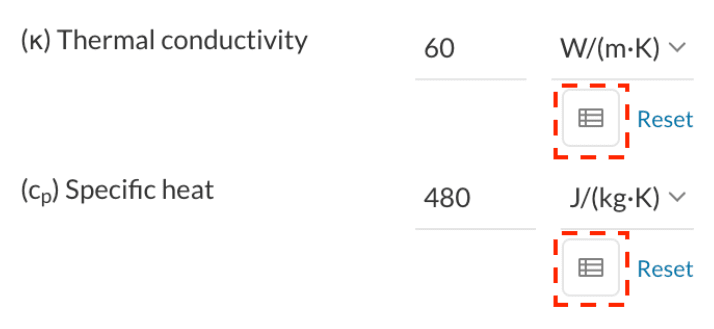
Physics-Based Meshing in CHT (IBM) Solver
Power sources in Electronics assemblies are often small compared to their overall enclosure size. While it is important for these features to be accurately resolved by the mesh, many other small components that do not significantly impact thermal behavior do not need to be refined in the simulation model.
This latest update introduces Physics-based meshing in the CHT (IBM) solver. This feature automatically refines meshes for:
- Boundary Faces: All of those which belong to a boundary condition
- Advanced Concepts: Power and momentum sources, porous regions, and thermal resistance networks
This helps optimize mesh quality for complex simulations. Please note that a similar Physics-based meshing functionality is already available in many other SimScale CFD solvers, including Conjugate Heat Transfer v2.0, Incompressible, Compressible, and Convective HT.
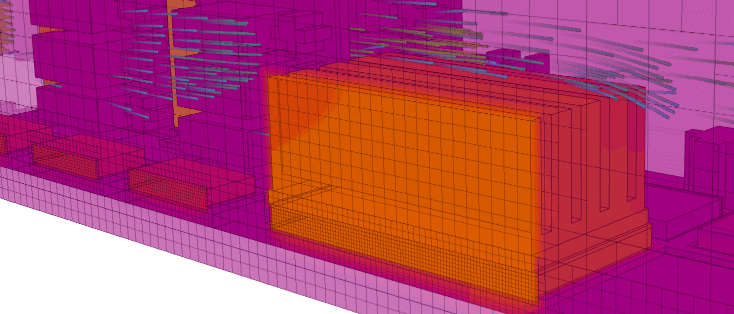
3D Spatial Definition for Surface Heat Flux in CHT Simulations
With the latest update, users have more control in defining surface heat flux within CHT simulations. With a table definition in the ‘Fixed Heat Flux’ wall boundary condition, heat flux can now be defined not only as time-dependent but also spatially dependent, offering greater precision in simulations.
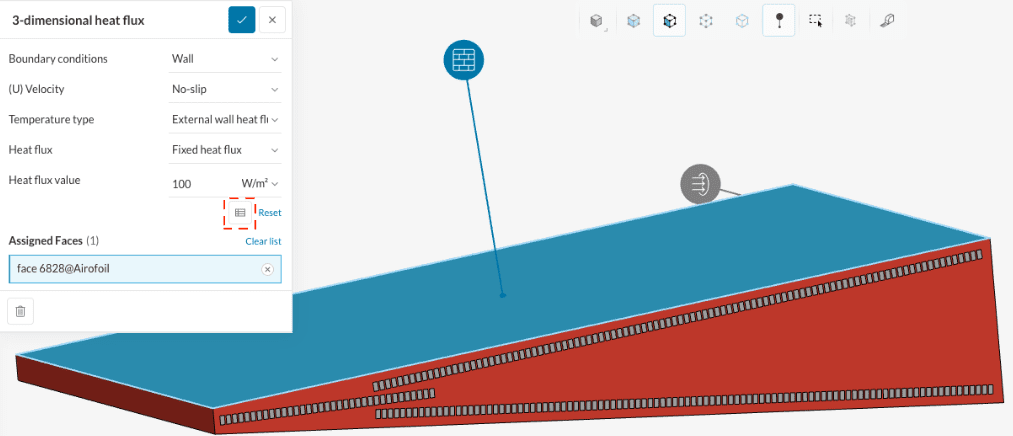
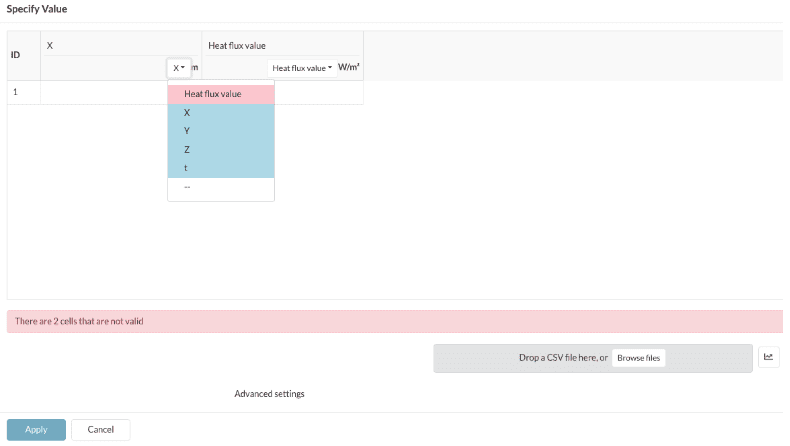
4. Structural Analysis Enhancements
Pin Connectors in Structural Analysis
SimScale now supports the simulation of pinned joints using virtual pin connectors between cylindrical faces. This feature allows for body-to-body or body-to-ground connections and offers full control over the kinematic behavior of pinned connections, including torsional and axial spring stiffness.
For more information on usage, please navigate to our Pin Connector Documentation Page.
Global Damping in Harmonic Analysis
Global damping can now be applied across all parts of Harmonic Analysis, simplifying the setup process. Users can assign a constant damping level, streamlining the simulation process.
To enable this feature, users can navigate to the Global physics settings, where they can enable global damping and assign a Damping level as a percentage of critical damping, which will be applied to all parts without a material-specific damping setting.
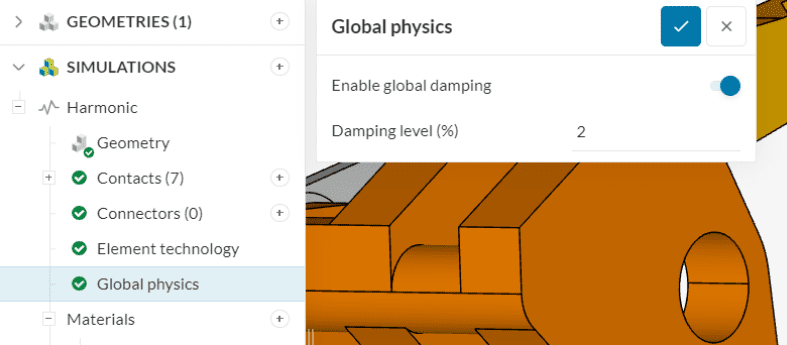
3D Pressure Boundary Condition
This new feature allows users to apply 3D spatially varying and transient pressure boundary conditions (via Table Input) on the Pressure Boundary Condition page. This enables users to use CFD pressure results as FEA boundary conditions and perform one-way Fluid-Structure Interaction simulations.
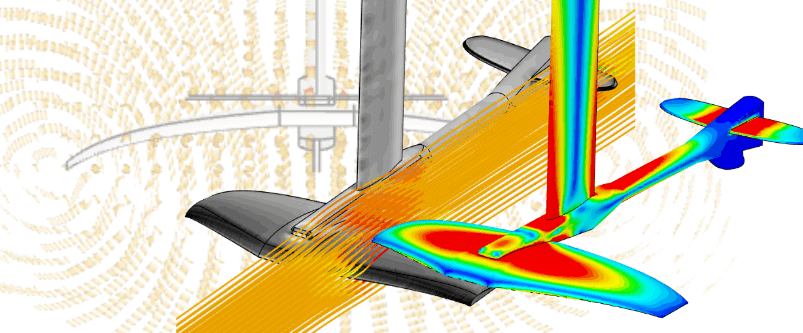
Live Plots and Adjustable Write Control for Point Data
The point data result control definition has been extended to Dynamic, Nonlinear Static, and Nonlinear Thermomechanical analyses. Users can now monitor primary variables like displacement, velocity, and acceleration during long simulations with live probe point output.
- The feature serves mainly two purposes:
- Users are now able to monitor the results of interest for long analyses while the simulation is running. In case of unexpected results, users can cancel the simulation early and save time and compute hours.
- Users can decouple the write frequency of the 3D results from one of the probe points. This allows a high temporal resolution of the resolution of probe plots while keeping the 3D output to selected relevant time steps for improved solve efficiency and result size.
When the output method “Live” is chosen, every computed time step is also stored for the point data. In case the “Post simulation” method is chosen, the output of the probe point data is synchronized with the write control definition for the 3D result data.
Below, you can see a comparison of “Live” probe results with a “Post simulation” result of the same Simulation, where the write control interval is much coarser than the actual simulation interval.
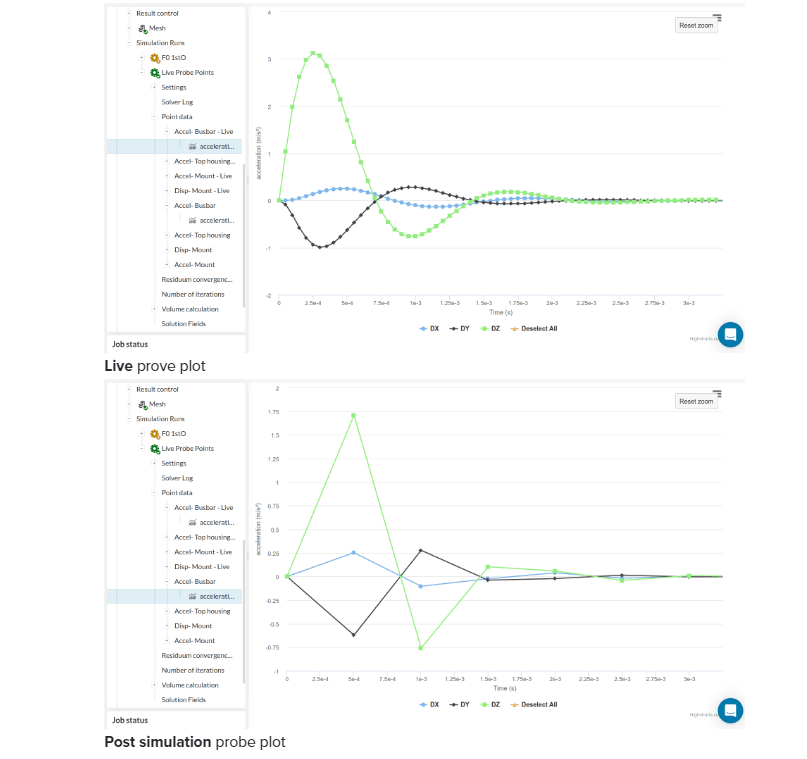
Increased Disk Storage for Harmonic and Dynamic Analyses
SimScale has increased disk storage capacity for Harmonic and Dynamic analyses to 1TB (1000GB), enabling users to run larger simulations and save more extensive result data while benefiting from faster solution times due to enhanced parallelization. With this increase, Eigenfrequency analyses of 5x the size of previous analyses can be successfully completed!
5. Data Visualization Enhancements
Charts Added to Table Functionality
SimScale users can now plot tables created within the platform or imported as a .csv file. This feature allows for the visualization of input data, helping to verify its validity and avoid costly setup errors. To utilize this feature, users can click the “Show in Graph” button when specifying values via Table Input.
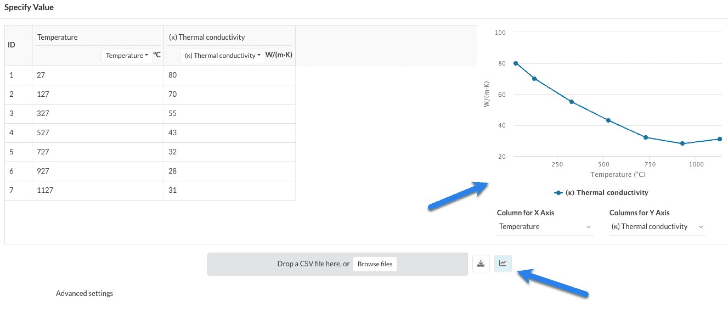
Visualization Enhancements for Pedestrian Wind Comfort (PWC)
Velocity fields can now be visualized as vectors on the pedestrian-level plane for Pedestrian Wind Comfort (PWC) simulations. This enables vectors for PWC directional results and slices.
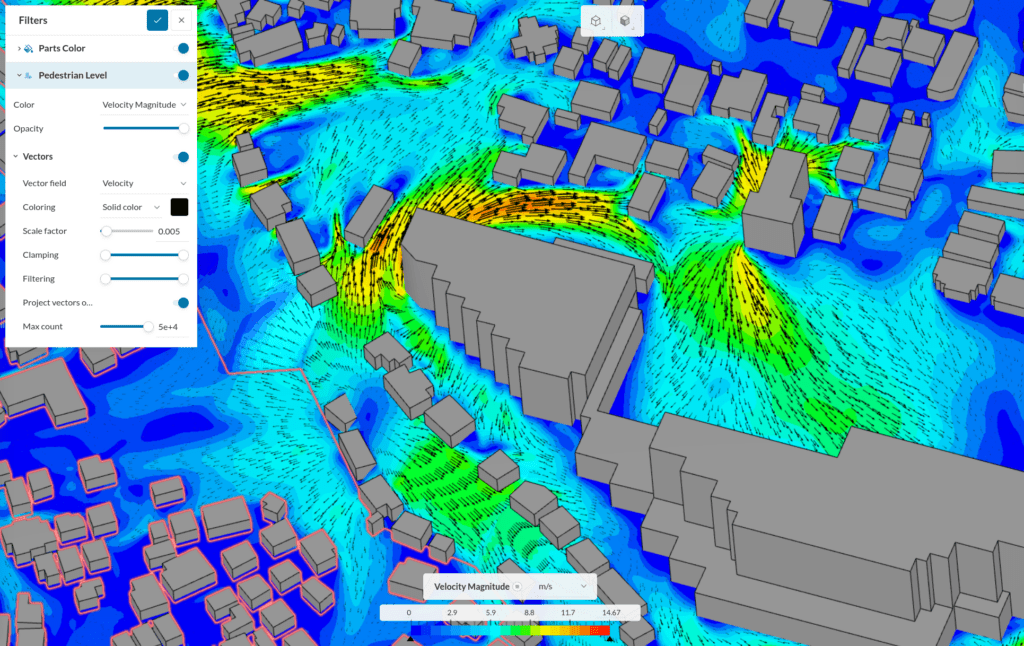
This vector visualization is available for both the Average and Transient results of all the individual wind directions and can be customized via coloring, scale factor, clamping, filtering, projection, and max count, as shown below on the post-processing ‘filters’ menu.
Conclusion: August 2024 Product Update
These updates reflect SimScale’s ongoing commitment to providing our users with advanced, flexible, and efficient simulation tools. Whether you are focused on electromagnetics, fluid dynamics, structural analysis, or heat transfer, these new features and improvements are designed to enhance your simulations, helping you achieve more accurate results and streamlined workflows. As always, we value your feedback and look forward to continuing to support your engineering needs.