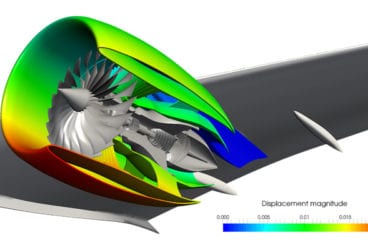Because beginnings are often difficult, we gathered all the available learning resources to help you get started with SimScale and make sure you get the best out of all the CFD, FEA, and thermal simulation features that our cloud-based platform includes.
Enjoy your reading and good luck with becoming a SimScale Pro!
1. CAE Tutorials
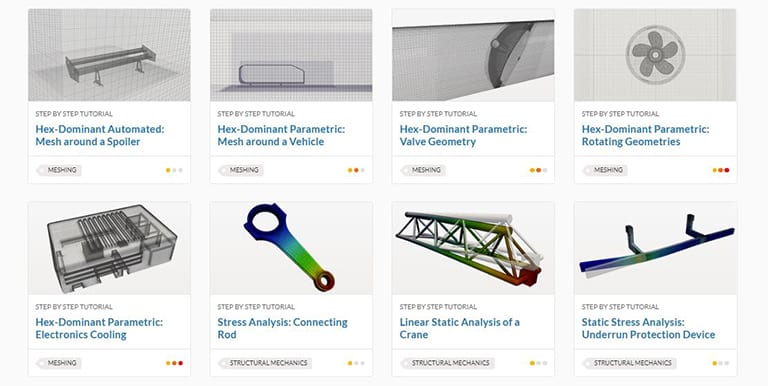
Meshing, fluid dynamics, thermodynamics, and solid mechanics tutorials. You can find all of these topics under this section, along with explainer videos.
2. Documentation
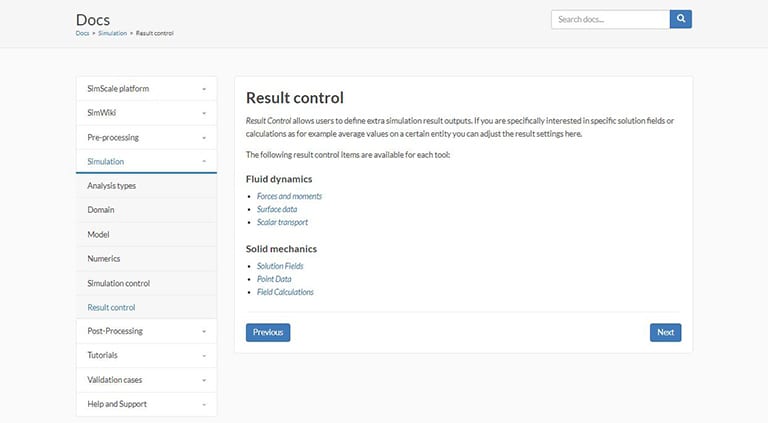
The SimScale documentation covers all sections of the platform, from CAD handling and meshing to validation cases and FAQs; it is a must-read when starting using SimScale.
3. Public Projects
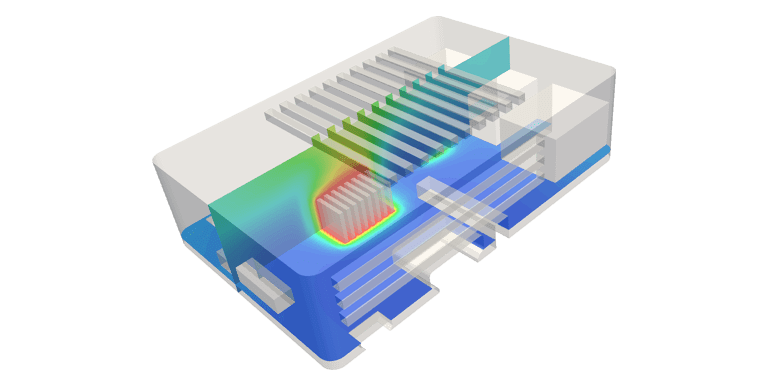
Thousands of publicly available simulation projects can be imported into your own workspace with a single click, giving you access to the detailed simulation setup and the results. These projects are key learning resources when getting started with SimScale.
4. Webinars and Workshops
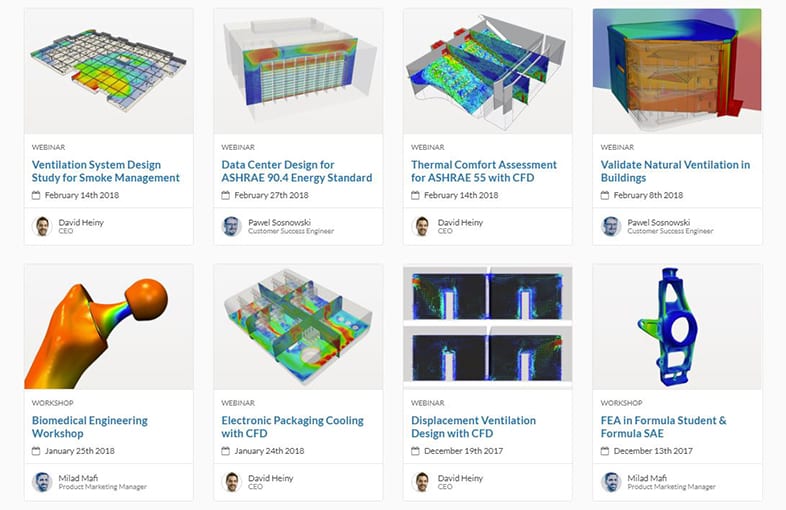
Free webinars and workshops presented by SimScale’s engineers can help you grow from beginner to expert in engineering simulation. With new topics announced regularly, you can register for or watch recorded webinars on the SimScale website. Webinars cover different industries and areas, including construction and architecture, HVAC, electronics, automotive, aerospace, valves and pumps, and more. Make sure you follow us on our social media channels to stay informed on the upcoming webinars for other industries.
5. SimScale Blog
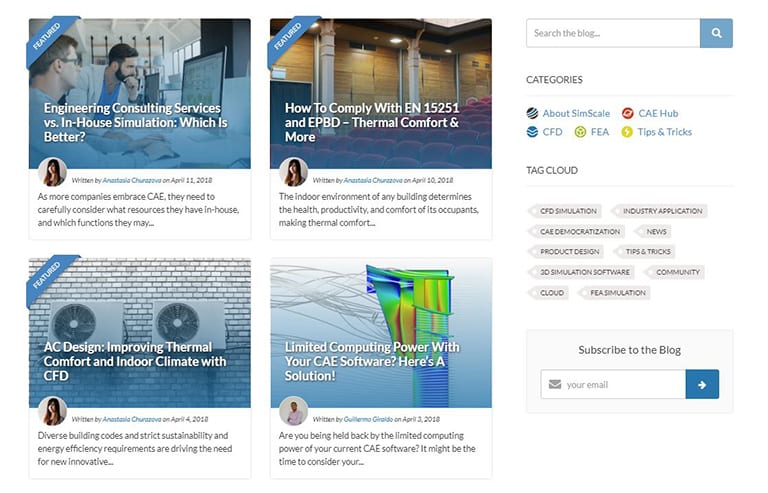
The SimScale blog gathers articles about a wide range of engineering topics, including industry trends, interviews, success stories, tips and tricks, simulation templates, and more. Discover new articles every week.
6. YouTube Channel
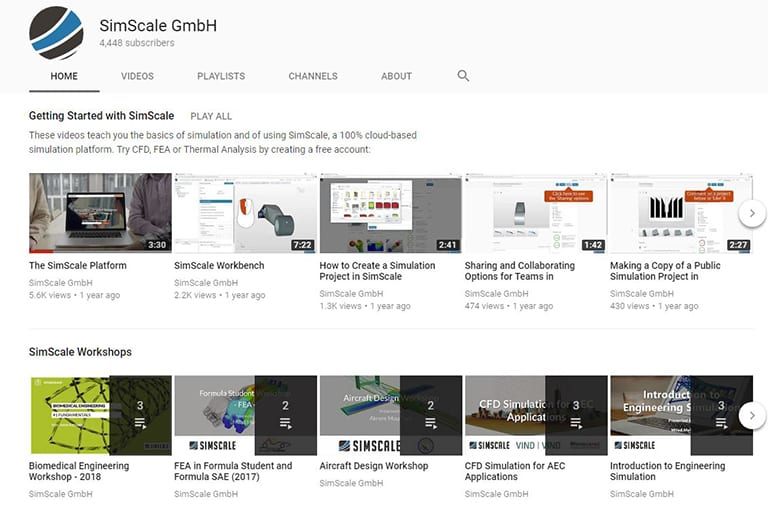
If you missed our previous workshops, webinars or tutorials, the SimScale YouTube channel is the best way to catch up with them. Just go through the videos and subscribe to keep updated as new videos are posted.
7. Professional Training
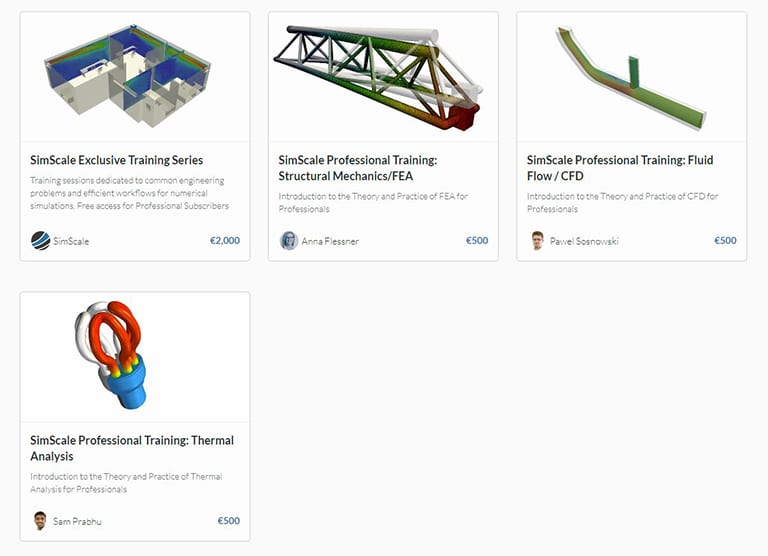
The SimScale Professional Training offers a comprehensive learning experience that will help you master the SimScale platform and ensure your project’s success by teaching you to leverage our full simulation capabilities. This means you can start working immediately and save time by being productive from the beginning.
8. SimWiki
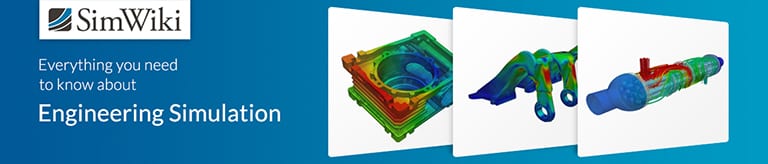
The Simulation Wiki is a place where the most important terms related to computer-aided engineering are explained. Within this Wiki, you will find explanations of concepts, features, and equations in connection with finite element analysis, computational fluid dynamics, and thermal analysis.
9. CAE Forum
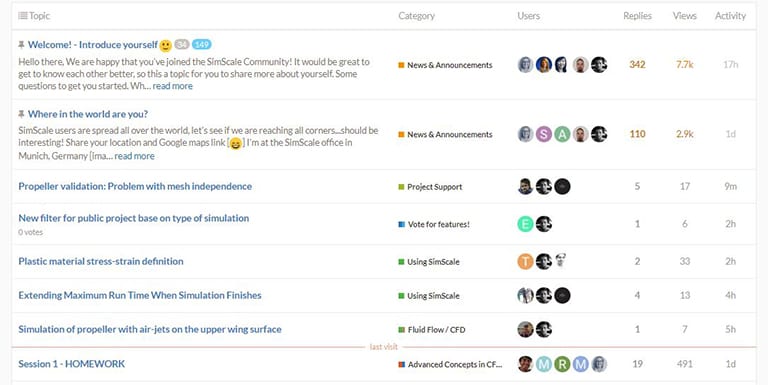
To ensure that you have the best learning experience possible, we have launched the SimScale CAE forum, where all of the SimScale users and engineering enthusiasts can ask questions, share feedback, exchange ideas, and join discussions about anything from the SimScale platform, CAE to CAD and product design in general. Join our growing global community and get all the answers you need to become an expert in engineering simulation.
Conclusion
We hope these resources will help you learn engineering simulation with SimScale in the easiest way possible. To discover all the features provided by the SimScale cloud-based simulation platform, download this document.
Also, make sure you don’t miss our next free webinars or new learning resources by following us on Facebook, X, and LinkedIn.