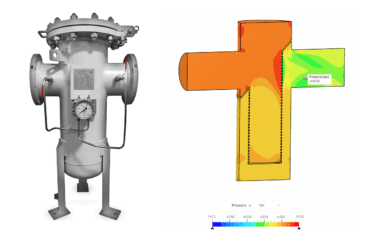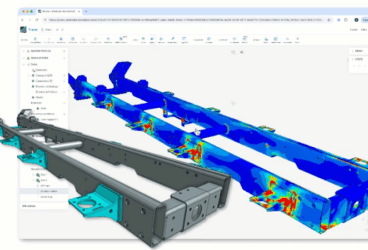One of the benefits of a cloud-based platform is the steady flow of new features being released frequently. Thanks to feedback from our customers, we’re happy to announce the following features that are now available on the SimScale platform, which ultimately double as reasons to try out SimScale.
Update One: Enter and Escape Feature
Enter and Escape now work for all windows within the UI. (This might be my favorite feature, so many clicks saved!)
Update Two: Auto Mesh
Automatic core choice for meshing is enabled. This means no more guesswork here now, just use auto and go! (OK, this one is my favorite)
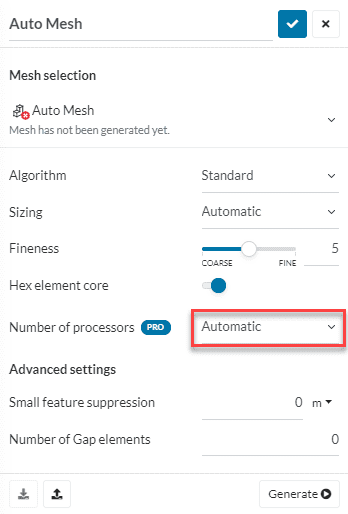
Update Three: Analysis Type Helper
The ‘Analysis Type’ choice has been updated. A new helper feature has been added to further guide beginners to simulation to the correct analysis type with confidence.
Update Four: Improved Stability
The post-processor stability has been significantly improved. In the past, we had some issues dealing with larger datasets but now this is entirely resolved.
Update Five: CAD Naming
The post-processor naming function now includes CAD parts. This feature was originally set as a ‘nice to have’, but makes a far bigger difference than I realized now it is finished!
Update Six: Surface Roughness
Surface roughness via ‘Equivalent Sand Grain Roughness’ to ‘Incompressible LBM analysis’ on No-Slip boundary conditions is enabled. The next step for us on the way to providing our customers with all they need to fully utilize our new solver.
Update Seven: Simpler Numerics
Fluid numerics settings have been simplified. Only the primary settings are now being shown by default and secondary settings hidden behind a collapse menu.
Download ‘Electronics Cooling: The Ultimate Guide’ to learn everything you need to know about modern electronics cooling.
Update Eight: Iterative Platform Enhancements
In addition to our 7 feature additions, our team is busy working on smaller platform enhancements based on user feedback. To-date, these include but are not limited to the following improvements.
- A common issue in the scene tree (top right panel on the workbench) has been fixed. Even for large models, the full topology will now always be loaded completely.
- Pop-up error panels for failed geometry operations, meshing runs, and simulation runs can now be closed without having to navigate to the origin of the error.
- °K has been replaced by °C as the default temperature unit in the “metric” (formerly “SI”) unit system. (Many more to come soon!)
- Topology in the scene tree will not be expanded by default anymore. This is to streamline assignment workflows.
- The interaction behavior of the entire simulation tree has been updated. Now all tree items are clickable and have a primary action assigned.
- Finally, Incompressible LBM improvements:
- Fluid Domain, as well as export geometry regions (primitives), are now visualized correctly according to their rotation with respect to the reference coordinate system.
- Exports on multiple geometry primitives are now combined into a single result.
Stay tuned for more improvements! You can always find the latest features and enhancements on our user forum.