In the next 30 years, it is predicted by the UN that 68% of the world’s population will live in urban environments. In 2018, it was already calculated that 55% of the global population lived in cities and surrounding urban areas. This means that cities around the globe must undergo major innovative growth, and adopt increasingly stringent building standards in order to accommodate these projected statistics. Not only must engineers in this field adhere to guidelines regarding the way a building is constructed, but also to other more recent standards affecting the surrounding environment of a planned building, like pedestrian wind comfort.
Recently, engineers have to comply with mandated standards for the accelerated wind velocity pedestrians face from constructed buildings and structures when meandering down busy high streets (e.g., Lawson, NEN 8100, etc.). Additionally, environmentally-friendly measures to improve factors like air quality are also being increasingly employed. With more and more requirements engineers have to adhere to for their designs, engineers need to think critically on how to tackle multiple issues with one solution. In the case of air pollution and pedestrian wind comfort, what is the best way to kill two birds with one stone? We’re glad you asked; by planting trees!
How Do Trees Affect Pedestrian Wind Comfort?
In addition to converting carbon dioxide into oxygen and working to eliminate pollution and airborne toxins, trees also hinder the effect of wind as it passes through their leaves. Of course, trees come in a variety of shapes and sizes and are characterized by vastly different leaves, and wind velocity is merely decreased but not fully stopped as it passes through their branches. Naturally, it tends to come down to the density of a tree’s leaves, and the higher the leaf density, the greater resistance against the airflow.
With this in mind, we can assume varying types of trees offer more or less resistance to the wind flow. For example, the silver birch tree has less air resistance than the plane tree, based on it’s calculated leaf density. This ability to allow fluid (air) to pass through, known as porosity, is measured through experiments (see sources [1] and [2] ) and the results are then defined through a leaf area index.
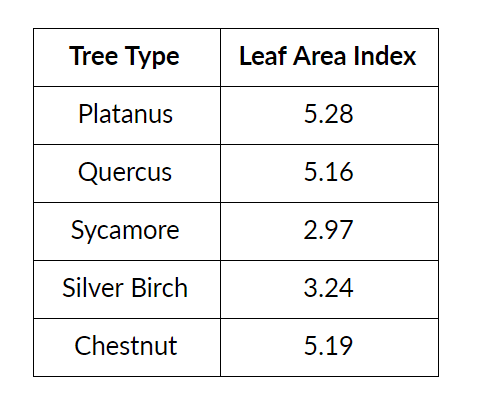
When trees with a large leaf area index, offering the greatest resistance to wind, are placed in areas where fast airflow and strong wind effects (see upcoming webinar for more explanation on this topic) are present, they offer a great mitigating solution and therefore contribute to better wind comfort and safety for all the passersby.
How to Simulate Different Types of Trees: What Is Porous Media?
With SimScale’s new porous medium feature, users now have the possibility to model different families of trees. With built-in tree models based on a library of tree species, it is easy to set up a tree with the correct wind hindrance properties, and assign volumes or faces on the model that correspond to where the trees are located. Alternatively, users can also input specific porosity and pressure drop value to populate the parameters of any tree.
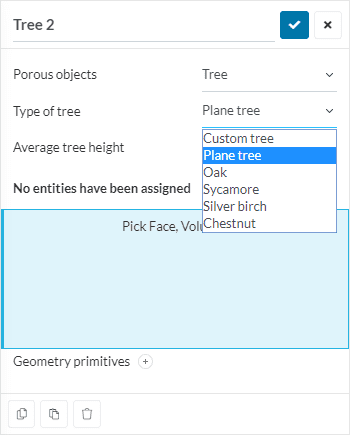
What Are the Benefits of This Feature?
Implementing the effect that trees have on the wind flowing through an urban environment is a great asset for our lattice Boltzmann method (LBM) toolbox. Architects, urban landscape managers, local councils as well as anyone in the general construction sector can now observe and assess the effects of trees in their urban landscape models.
Our Case: A Bustling City Center
In our project, we used a fictitious model of a city center that features trees in parks, along streets, and around avenues to showcase our latest LBM feature: porous media. This feature can assist engineers in simulating air flowing through trees in a multitude of different scenarios.
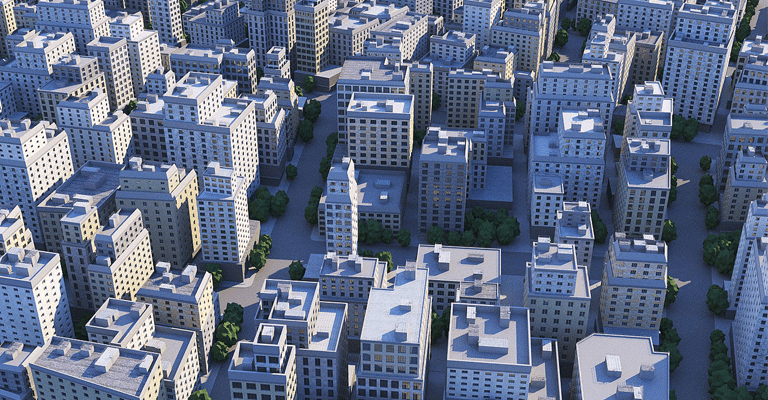
In this project, we will compare a model with trees and a model without trees to illustrate the impact of this feature.
Simulation Setup
The CAD model imported for this wind simulation represents a typical American city center with streets, pavements, terraces, and parks. It includes the 3D models of trees, in the form of different volumes, placed at a specific location along the streets and in the parks.
By selecting our LBM type of analysis, we essentially placed a virtual wind tunnel over this imported 3D model. This wind tunnel box, also known as the external flow domain, was the base volume in which the airflow was simulated. The size of this box was automatically calculated to fully capture the airflow on the city model.
This box can then be oriented to simulate different wind directions. For our chosen scenario, we were interested in observing what would happen if the wind direction was aligned with one of the main streets and facing the park at the center of the model. We defined the wind profile that entered the virtual wind tunnel with a typical 10m/s at 10m height basepoint.
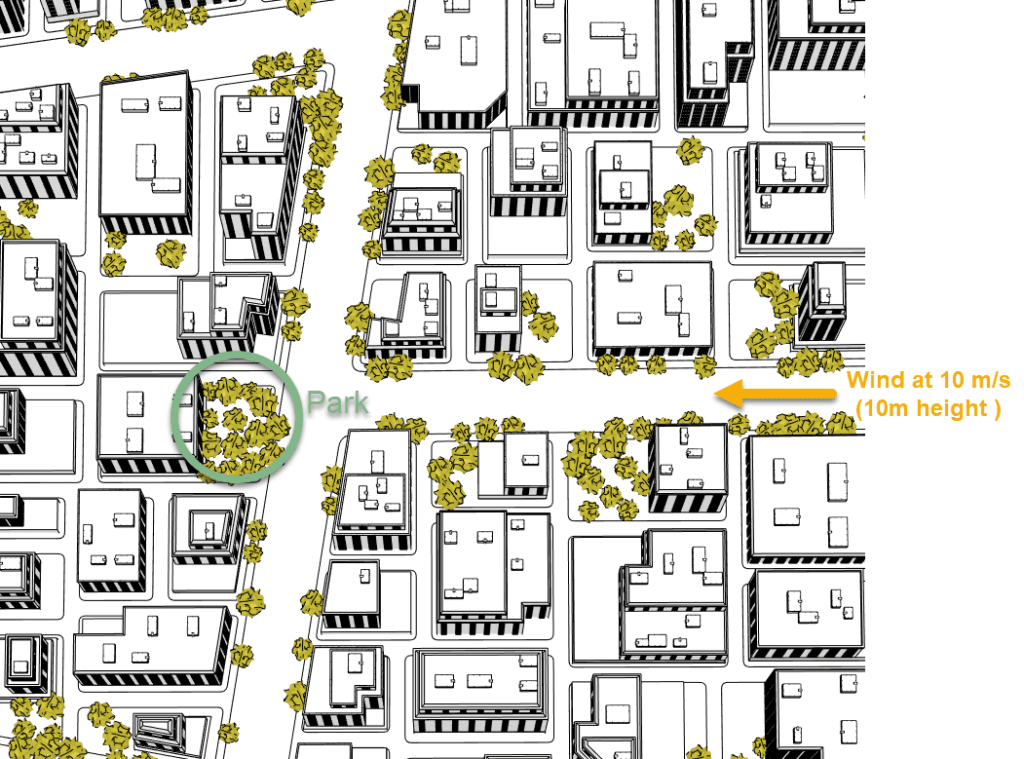
We then set the realtime of the simulation to 300s, which was enough for the flow to go through the wind tunnel at least 3 times until the transient solution was fully established. We can use the advanced feature modeling items within the simulation tree to define a porous object region. We can either use the Darcy coefficient definition or the tree definition.
In the popup window, the type of tree can be selected from a predefined list or by creating a custom tree type. As mentioned above, the porosity of trees is defined by their respective leaf area index, which can be inputted autonomously. In this scenario, we have selected a plane tree to be assumed for every tree within the model.
Lastly, we defined which areas the results would be calculated. Generally, these areas include a plane, located at 1.5m above the ground, the standard height for assessing pedestrian comfort. This is fully adjustable.
Simulation Results
The comparison between our simulations, one with the tree porosity feature and one without, shows significant differences in the flow pattern and wind speed at the pedestrian level (as shown in the pictures below). On the model not including trees, one can observe that the wind flowing from right to left along the main street (horizontal), maintains a speed of about 4 m/s until it reaches the middle of the intersection.
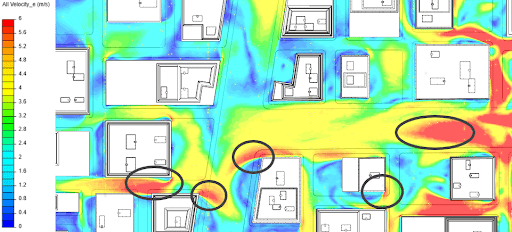
This typically means that according to the land Beaufort scale [3] and comfort criteria [4] such as Lawson, pedestrians could potentially feel uncomfortable sitting for a long period of time on terraces and benches at this location. Additionally, typical wind effects can also be seen, and in this case most notably the cornering effect where the air accelerates at the corners of buildings.
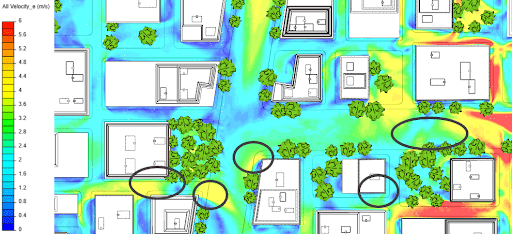
When visualizing the results of the model including trees, one can see major differences, both in terms of wind speed and wind pattern. First, the wind intensity rapidly decreases as the flow enters the street on the right-hand side, restricted by the first rows of 4-5 trees on both pavements of the street.
With trees along the pavements and in parks, the mitigation of the cornering wind effect is very significant, cutting down the acceleration of the air around corners.
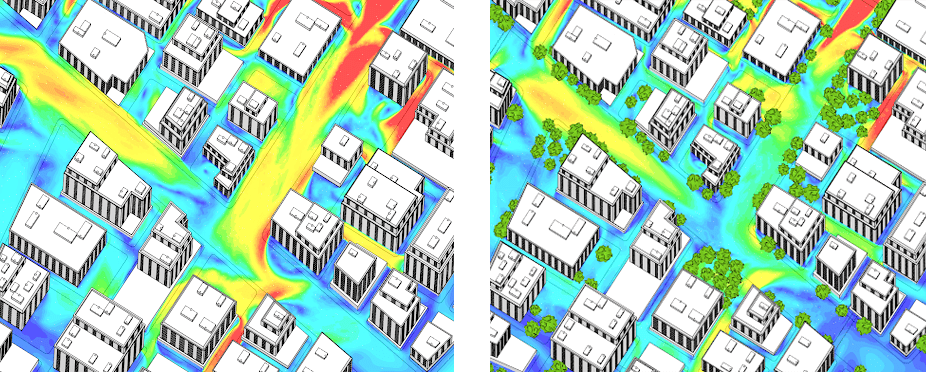
Porous Media Conclusion
Simulating the effect that porous zones have within urban environments is an increasingly essential tool for accurately assessing the actual wind speed and pattern at a pedestrian level. In this case, the cornering effect was clearly attenuated by the trees located on the pavements and in parks. In a previous article that explains how we simulated the Insight Partners’ building in NYC, another wind effect called the downwash effect was shown to be successfully mitigated by the presence of trees. Using SimScale, users can assign porous zones to tree models through a straightforward setup and benefit from even more accurate results for wind comfort simulations.


