Diverse building codes and strict sustainability and energy efficiency requirements are driving the need for new, innovative ventilation and AC design strategies. However, traditional design methods—such as hand calculations—involve many simplifications and assumptions, limiting the accuracy of the results.
Computational fluid dynamics (CFD) simulations, on the other hand, enable engineers to virtually analyze multiple HVAC system design configurations, visualizing the differences in flow velocity, density, and thermal impact, making it easier to accurately identify the best solutions for optimizing the indoor climate.
To see a live demonstration of how CFD simulation can help you ensure a thermally comfortable indoor climate and optimize your AC design, watch this webinar:
Comparing Office AC Design Setups and Their Impact on Indoor Climate
Creating a comfortable indoor climate in an office involves multiple tasks, such as providing the proper volume of fresh air, keeping a stable temperature, and minimizing the draft exposure. Numerical simulation enables engineers to study all these aspects in detail.
HVAC design engineers use CFD tools to investigate airflow, air exchange, and gas contamination patterns, as well as visualize temperature distribution and much more. The analysis can focus on various design aspects, investigating ventilation patterns (e.g., different inlet directions and positions), heat transfer (e.g., heat emitted by people and electronic devices, the impact of seasonal conditions), thermal comfort (e.g., draft, the perception of temperature), and contaminant transport (e.g., smoke, bacteria).
Project Overview
To illustrate the benefits of CFD simulation for developing an air conditioning strategy, let’s consider an office space, where the heat sources include the presence of personnel, devices, and lamps, whereas the loss of heat is due to windows, ventilation, and more. The simulation project is available for free in the SimScale Public Project Library and can be copied here: Office Air Conditioning Design.
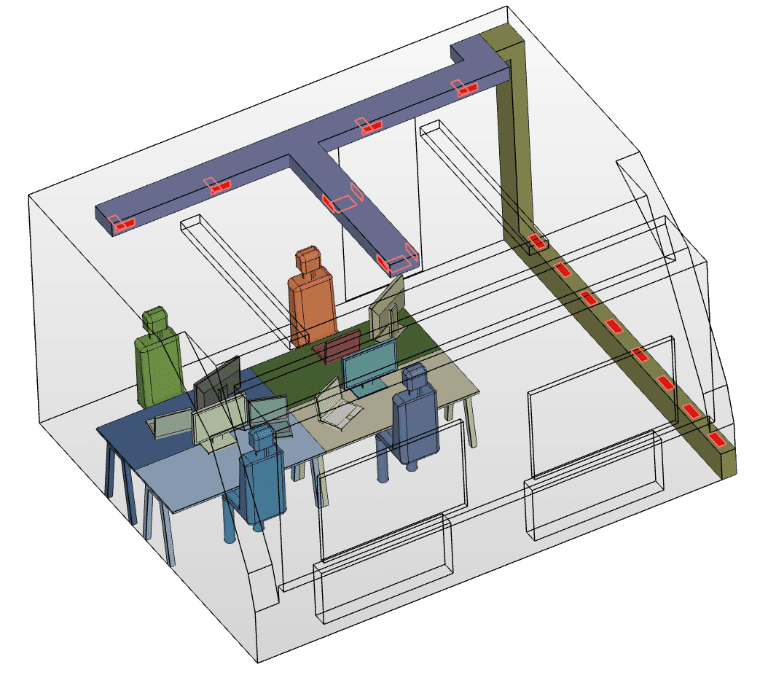
Fixed conditions—what will be happening throughout the simulation?
- Heat flux from people
- Laptop fans operating and introducing hot air
- Passive heating from monitors’ top surfaces
- Passive heating from lamps
- Windows and external wall exposed to ambient air temperature
- Open boundary below the door
Variable conditions—what possible scenarios will we investigate?
- Design Option 1: Top ventilation duct
- Parameter A: Used either as air return or fresh air supply
- Parameter B: Using either side or bottom openings
- Design Option 2: Side ventilation duct
- Parameter A: Used either as air return or fresh air supply
Simulation Results
Analyzing the simulation results allow us to easily compare various AC design configurations side by side in order to determine the most optimal one in terms of air velocity and temperature.
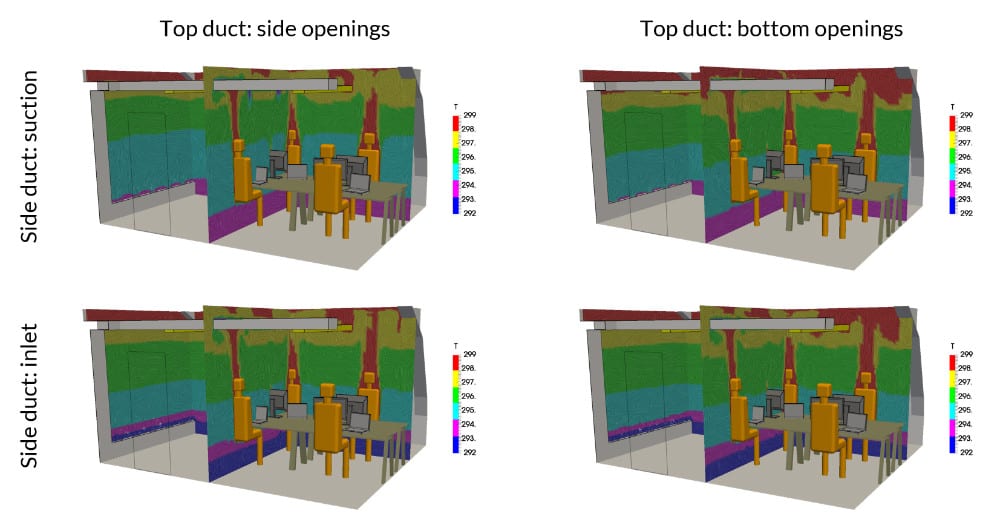
In the post-processing images showing the temperature slices, we can observe a more significant stratification if we use the side duct to introduce the air, with cold air accumulating at the floor level. We can gain further insight into our design and the implications for thermal comfort by analyzing the velocity contours below.
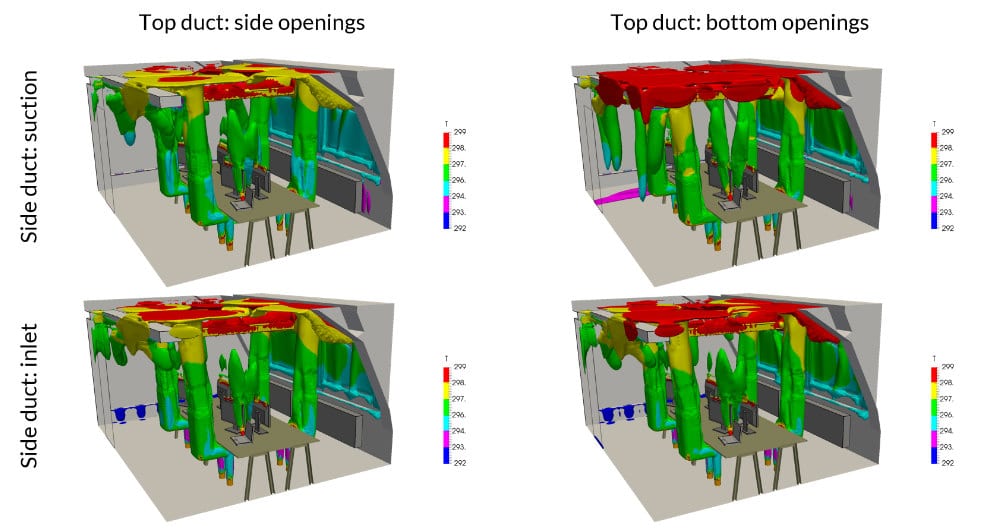
For a more detailed analysis of the results, watch the recording of this webinar:
Conclusions
This case is just a simplified example of how CFD simulation can help HVAC design engineers easily test any design change without leaving the web browser. So why aren’t all HVAC system designers using simulation yet?
Until recently, many engineering companies have been unable to benefit from the technology, citing various restrictions such as cost, unreliability, and inaccessibility. Although it can save weeks of design time and thousands of dollars in costs, engineering simulation software itself can be expensive to use, requiring investments of over $40k in hardware and licenses of on-premises software.
With the emergence of flexible cloud-based solutions, however, it has become an industry standard. With SimScale, all computations are cloud-based—all that is needed is a web browser. And to bridge the knowledge gap between experts in numerical analysis and design engineers, SimScale offers a large public projects library, free training, and live support chat. Anyone with a simple laptop and an Internet connection can start simulating right away.
If you want to read more about how CFD simulation helps engineers and architects improve building performance, download this free white paper.



